Earlier this month, we wrote about Pioneer’s upcoming Rekordbox DJ software – but the truth is, we’ve already seen what DJ software from Pioneer will look like. The XDJ-RX has a complete DJ software right inside of its 8″ high-resolution screen, allowing browsing, cues, loops, rolls, FX, and more. In this article we break down how the XDJ-RX is poised to become the digital DJ hardware of the future – and what obstacles Pioneer still faces.
Pioneer has built an incredible unit with this “standalone DJ system”, which easily wins the prize of best non-controller for all-in-one DJ products yet. The DJ world has seen a number of half-baked attempts at complete digital DJ systems – from the Stanton’s SCS.4DJ, to the Pacemaker hardware, to even Pioneer’s own XDJ-R1 in 2013. The truth is none of them succeeded at changing the game because they were usable but not well-polished.

But Pioneer has been building a best-in-class digital DJ workflow on the CDJ-2000Nexus and XDJ-1000 units. It’s simple and intuitive for anyone from any DJ background – so when they decided to build new standalone all-in-one, adopting that exact workflow made sense.
So will the XDJ-RX replace traditional DJ controllers like the Kontrol S4 or Mixtrack Pro? Here’s what Pioneer is doing right on this unit that makes it such a powerful competitor:
XDJ-RX Is A Club DJ Setup For Bedroom DJs
Immediately clear just from looking at the XDJ-RX is how much it mirrors the layout of two CDJs and a two-channel version of a DJM-900. This standardized layout means that there’s a “cross-compatibility” of sorts when it comes to DJ skills:
- beginners learning on the XDJ-RX will be able to quickly adapt to a club setup
- experienced club DJs will be able to quickly use most of their same skills and techniques on an RX unit
We’re pretty sure Pioneer very carefully thought about this concept (skills that translate from bedroom to club) a lot when making this piece of gear – because the truth is that bedroom DJs are where most sales of DJ controllers come from. By and large, professional DJs (a much smaller market) are either using a modular setup or some kind of CDJ/mixer combo.
Solid Setup For Mobile DJs

The second big market for DJ controllers? Mobile DJs. Tons of gear is sold every year to DJs that are playing mobile gigs for decent cash – weddings, birthdays, corporate parties, etc. These DJs are constantly looking for their ultimate piece of gear which usually entails:
- quick + minimal setup required
- microphone input
- limited cords
- looks professional
The RX hits each of these solidly, and has the added bonus of removing the laptop from the equation. There’s one less thing to worry about – and no chance you’ll have anyone wondering why you’re not a “real DJ” or that you “look like you’re checking your email.”
The big drawback here for mobile DJs is portability – the RX isn’t quite as thin as traditional controllers, and weighs in at 8 pounds – a bit heavier than most. You also have no backup systems besides the unit itself, but if for some reason your USB sticks aren’t loading correctly, the unit can run as a standalone DJ mixer.
Get Advanced: Pioneer Color / Beat FX

Even though the XDJ-RX is great for beginners, it also has enough advanced features that you can practice more challenging techniques. The FX are especially nice – it feels like Pioneer has slimmed down the Beat and Color FX to the most useful options on any of the DJM mixers.
Want to try your hand at the Spiral effect, or play with Noise for a wash? No problem. Pioneer has even moved all the Beat FX rate displays to the main screen for super easy reference – this means less looking around to see how your FX settings are set before activating one.
Adoption of Best Industry Features

Here’s the case for why Pioneer’s XDJ-RX is not just a good product, but a sign of the direction of the future of DJ gear: they are stealing great ideas from other DJ gear. So many companies in the DJ industry seem afraid/hesitant to incorporate great ideas that they didn’t come up with. In the RX, Pioneer has added:
- Parallel waveforms: even the other DJ gear that has screens on them seems to be keeping the waveforms separated (we’re looking at you, Kontrol S8) – and Pioneer has never really had two waveforms side-by-side except for in the Rekordbox software. Virtual DJ and Serato DJ owners often rave about their waveform layouts that allow quick visual mixing if they need it, so it’s no surprise that Pioneer added this.
- Recording on the USB stick: this might be an industry first, but having dual USB ports and the ability to record your set on the one in the second port (yes, you can load tracks from it at the same time) is a major win. We want to see this on other Pioneer DJ gear ASAP, please.
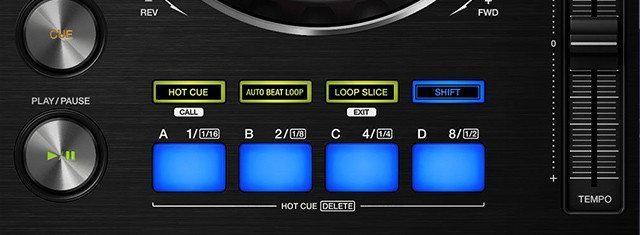
- DDJ-SX style buttons at the bottom of each deck: Pioneer has put a lot of work into building a memorable set of controls at the bottom of each controller. They’re at home on the RX, and we suspect it might be a sign that we’ll soon see a new CDJ/XDJ controller that has those same buttons on it below the platter..
What Still Needs Work On The RX
Despite being conceptually a DJ product that could take out all-in-one style controllers, there’s a few areas where the XDJ-RX needs a lot of work to make it able to compete:
- Jog wheels aren’t platinum status: One of the biggest sells for the high-end CDJ-900/2000/XDJ-1000 lines are the quality of the jogwheels. They’re pleasantly hefty mixing tools that feel great. The XDJ-RX’s jogs are about what you get on the DDJ-SR/SX, not especially heavy but “good enough”. It’s particularly hard to do a long backspin on these with just a flick of the hand; they seem to have a limited range just from a single touch. Minor quibble, but enough to notice and consider going for a higher end product instead.

- Plastic cue/loop/slice buttons: We’re not very big fans of plastic buttons – and while the buttons at the bottom of each deck on this gear are responsive, they’re not really fun to use or easy to juggle with. Many all-in-one controllers do a lot better.
- Beatmatching: Lining up tracks on the RX is different from all Pioneer gear – it’s way more “elastic” feeling. My experience was that unless you had Sync enabled, using the waveforms to mix was difficult as two beatmatched tracks only seemed lined up at the playhead – not ahead or behind it. As always, trust your ears before anything else – but this still felt weird.

- Portability / Club-Readiness: This gear is really ideal for house parties, home studios, and maybe a mobile gig – but there’s no way you’re going to be able to clear almost 2.5 feet of width in most DJ booths for your gear. This is why small modular DJ gear will always win in a club setting – you can fit your gear in the booth!
Who’s Next?
Looking toward the future, we suspect that both NI and Serato must have their eyes on their own brands of standalone DJ gear:
- Native Instruments’
already has onboard GPUson theKontrol S8 is already processing a small-screen version of Traktor via your laptop’s GPU – why not make a new generation of this controller that actually runs a version of Traktor DJ’s iOS app? - Serato has been collaborating with Numark on the NS7 mk3 with built-in screens that show the browse / player screens. Similarly, why not throw a computer inside and create a standalone version of Serato DJ?
- Even Q-Bert’s Thud Rumble has teamed up with Intel to bring a tiny computer running DJ software to the DJ booth.
Thinking of buying an XDJ-RX? Please support DJTT and purchase it in our store.
Have you had a chance to mix on Pioneer’s new gear yet? Share your thoughts in the comments below.









