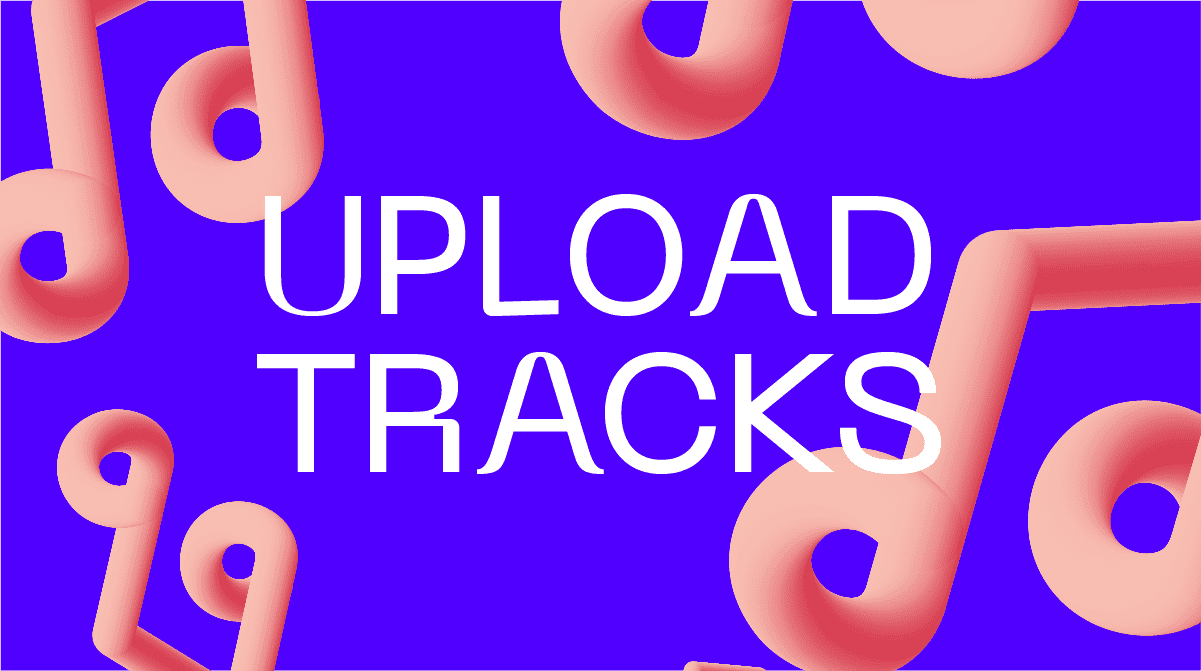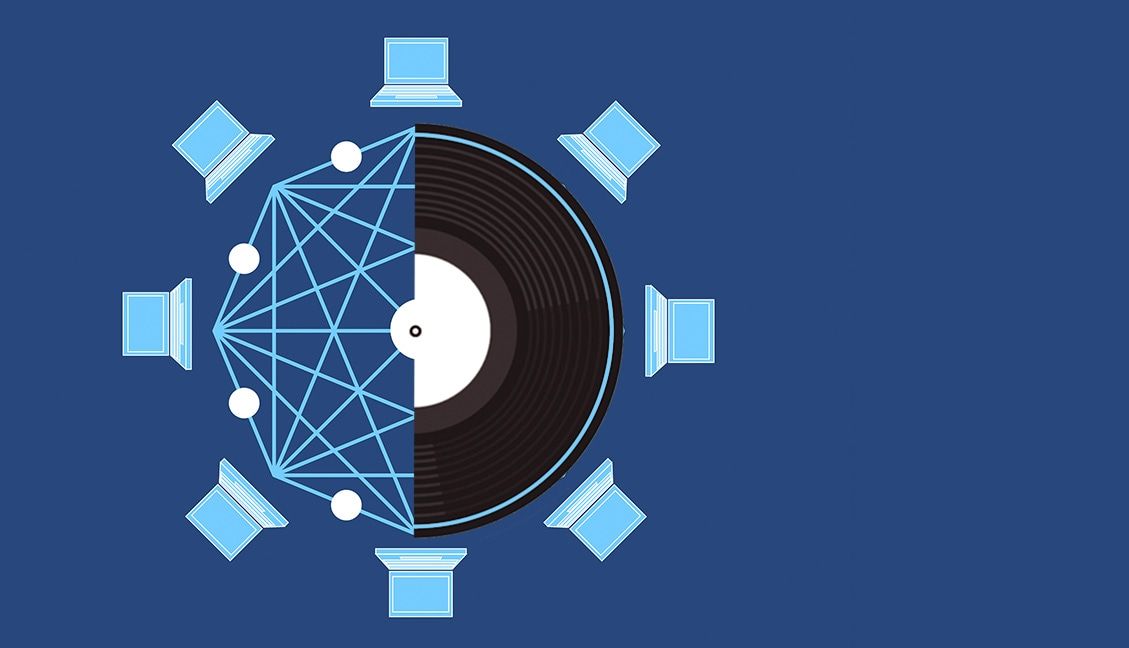As DJs, we collect lots of music, a significant part of which is downloaded as promo material on Soundcloud, music blogs, Toneden, Drip.FM, Bandcamp or any number of other sources. But seemingly one out of every ten songs downloaded has confusing or incorrect metadata that makes it difficult for DJs to quickly read, find, or sort by. This article is for producers and DJs putting out music: take five minutes right now to learn how to properly label your tracks.
There’s a very simple formula for success when it comes to properly labeling (and thus, promoting) your tracks:
Title: Title (Remixer Name [Remix/Bootleg/Edit])
Artist: Original Artist
This might seem like the most obvious labeling to everyone, but there are so many producers that put out material that completely fails at this very basic test. Here’s what properly labeled tracks should look like (naturally Claude VonStroke, who has been DJing and producing for a long time, has everything in order):
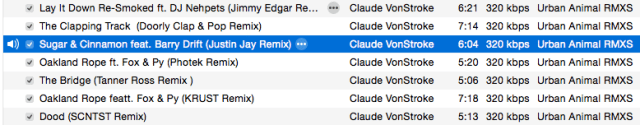
Let’s look at some of the most common labeling mistakes and why they make finding tracks more difficult for DJs who want to play your tracks:
Putting Your Name In The Artist Field For Edits and Remixes
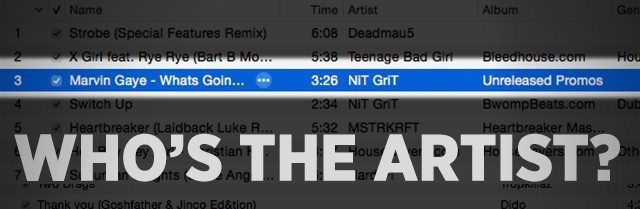
This is probably the most common issue when downloading tracks off of the internet (bootlegs, edits, remixes). A producer in this instance puts their name in the Artist field, and resigns the original artist to the Name field – often with something like “feat. Missy Elliott” or “(Missy Elliott bootleg)” appended to the name. Some producers will eliminate the original artist name entirely!
We know you’re proud of your remix, but this is frustrating if a DJ is browsing by artist – they won’t be able to find that one really cool Missy Elliott remix they have that you made because it’s not under “Missy Elliot” when sorting by artist.
Also remember, you are not Missy Elliott. Your bootleg is great, but you aren’t the original artist of the track.
Putting All The Metadata In The Title

Hey everyone, it’s not 1999 anymore. Since we’ve all moved beyond the original Napster era of music acquisition (where file names were full of every bit of information about a track), there’s absolutely no need to front-load all the information about your track into the Title tag. This looks unprofessional and more importantly gives no sorting information to the person who grabbed your track.
The WAV Trap
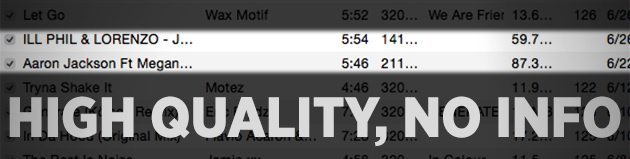
Here’s a catch-22 situation: you want to send someone a promo version of your track as a lossless WAV file. Unfortunately, WAV files don’t let you store any metadata (this is why so many audiophiles are advocates of the FLAC lossless format), so any information in the title file / file name will be the only thing that carries over.
You might want to consider doing a different format – especially if you’re going to be giving this track out for free.
Read More: A DJ’s Guide To Audio Files and Bitrates
Excess Info In A Track Title

If you’re giving a track out to the public, it’s probably best not to note too much additional info unless you really think it’s pertinent. Many tracks come labeled “MASTER2” or “final mixdown3” in the title tag, or note the bit rate of the track. I’m not sure where these weird practices started, but if you’re prepping a final version of a track to give out to DJs and fans, clean it up!
Repeating Artist Name Twice
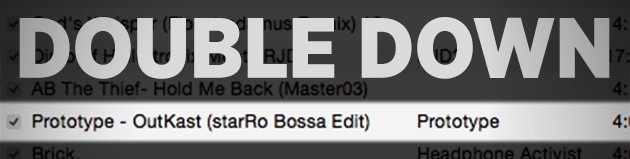
Too much name recognition isn’t a bad thing, right? This might be true in elections, but in this case it’s another case of adding too much information to a track – but all too commonly we see producers that double up on the artist name in their tags. To label ID3 tags correctly, you’ll want to just include each artist once.
How To Score Bonus Points: Key, BPM, Cue Markers
If you’re really making a track that particularly designed for DJs, you can go the extra mile and really make a DJ happy by running it through a DJ software, analyzing the key and BPM, and even adding a few cue points to the track if you think you have some good ideas for where DJs might want to jump to in the song. It’s incredibly exciting as a DJ to open a song in your DJ program and see that someone has already thought about using it for mixing! We see this a lot in DJ pools, as well as on Serato’s Whitelabel.net site.
DJs: Do you have other suggestions for producers labeling their ID3 tags correctly? Share in the comments.