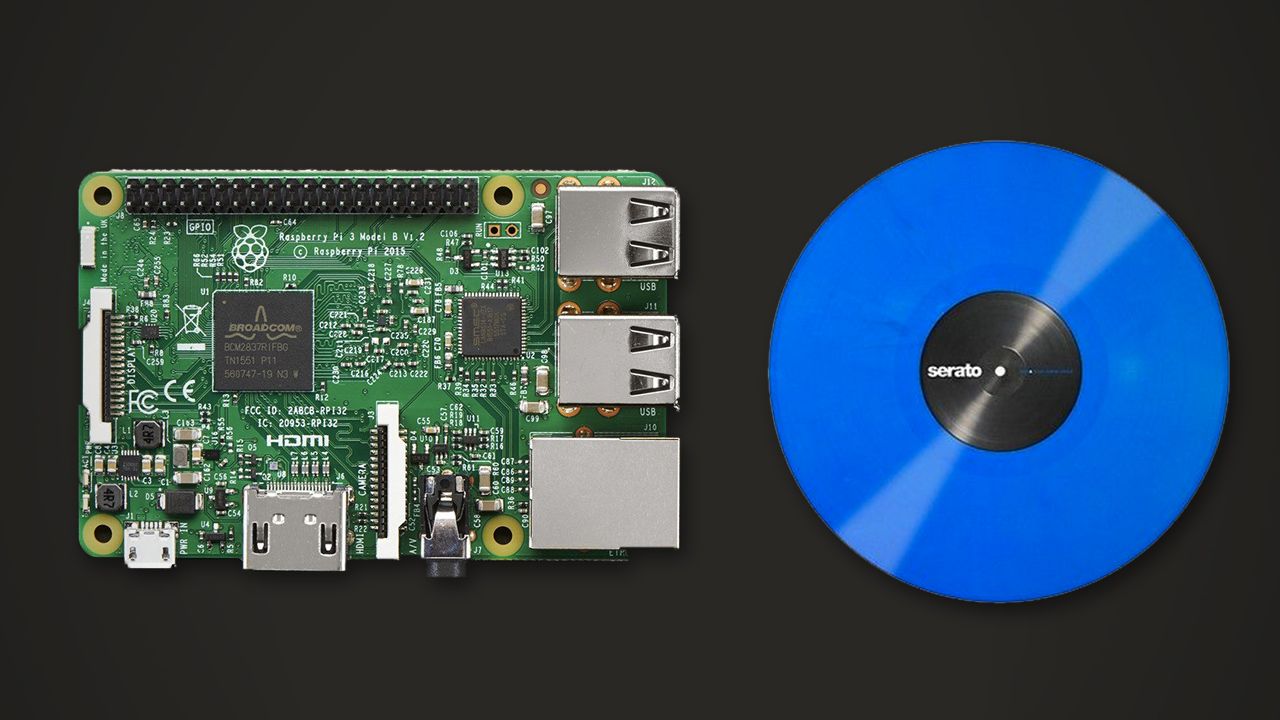What if you didn’t have to plug your laptop into your DJ setup – but still could be able to access all of your tracks and use control vinyl? PiDeck, a new project from 64 Studio, combines a Raspberry Pi microcomputer with xwax open source DJ software. The result is a lightweight, laptop-free DJing solution that you can quickly put a USB key into and start mixing. Read on for videos and an overview.
PiDeck: Raspberry Pi +xwax
The concept is simple: build a version of the open-source digital vinyl system xwax that runs well on a Raspberry Pi and use it as the sole interface to load/play songs and process timecode signal. The PiDeck project isn’t a concept, it’s a real working system:
Instead of using a $1,000 laptop, the system runs on a tiny ~$39* computer for each deck (*for the Pi 3 Model B, the only model supported on this project). Take a turntable, some control vinyl and add a soundcard (to input control vinyl signal) and a touchscreen monitor – and you’ve got a digital DJ setup.
PiDeck is really simple – there’s no advanced features to mess things up. The software just loads all the songs on your USB drive that you plug in – there’s no playlist features, sync, onboard FX. The project is completely open source, so anyone can download to software and make modifications if they’re so inclined.
In a quote on Create Digital Music, one of the developers notes how important PiDeck being a universal, non-custom device was – in order for anyone to walk up and use it without messing around with settings, etc:
We’ve deliberately put no configurable options in the interface, and there are no personal files stored on the device. This helps ensure the PiDeck becomes part of the turntable and not unique, in the way that a laptop and its data is. This makes the PiDeck easier to share with other DJs, so that there should be no downtime between sets, and should make it easier for up-and-coming DJs to get a turn on the equipment. If a PiDeck breaks, it would be possible to swap it out for another PiDeck device and carry right on.
Can You Scratch? (How’s The Latency?)
Surely on a low-cost computer like this, the performance must be pretty miserable, right? Guess again – here’s a great demo video:
What You Need To Use PiDeck
The project page on PiDeck’s official website is pretty comprehensive, and includes this list of what you need to be able to set this exact system up:
- A recent Raspberry Pi (only Pi 3 model B tested so far) and power supply. First generation Raspberry Pi’s are not supported, sorry
- Touchscreen (single-touch is enough), or a HDMI monitor and keyboard
- Stereo, full-duplex I2S or USB soundcard with a phono input stage, or line input and an external pre-amp, soundcard must be supported by ALSA
- Micro SD card for the software, at least 2GB in size, and an adaptor to flash it with
- Control vinyl, Serato CV02 pressing or later recommended
- USB stick containing your favourite music. FLAC format is recommended (16-bit 44100Hz format tested)
- Non-automatic record player that can hold speed, with a clean, sharp stylus. It helps scratching if the headshell and arm are adjusted correctly
- Slipmat, made from felt or neoprene
- Sheet of wax paper from the kitchen drawer, to go under the slipmat
- A beverage-proof case would be good. We’re still working on that.
The PiDeck team estimates that each device runs about £150 (~$187) – this doesn’t include control vinyl, needles, turntable. That’s vastly cheaper than a CDJ – and the convenience of just not having to use a laptop or primary computer at all is certainly going to be incredibly appealing to many DJs.
Would you build a PiDeck for your own use? Let us know your thoughts in the comments.
H/T to Create Digital Music, which first covered the PiDeck earlier this month.