In this review, DJ Soo takes on the long-awaited update in Pioneer DJ’s battle mixer arsenal. The DJM-S11 was released in the last month, five years after the DJM-29. How does it hold up? Keep reading for the very in-depth review. TL;DR: wow.
First, a quick history of how we got to the S11
In 2015, Pioneer DJ released the now-iconic DJM-S9, a 2-channel scratch/battle mixer. The revolutionary mixer featured controller-style pads, a powerful effects section, the now-ubiquitous paddle controls, and one of the best scratch crossfaders on the market. While wildly popular, a number of drawbacks to the mixer exist. For example, the pads are linked for the left and right controls instead of being independent, sound quality is derided by some, and some concerns with questionable build quality exist – with reports of the paint rubbing off within weeks, as well as issues with the Magvel fader breaking for some. Despite these criticisms, the DJM-S9 quickly became the scratch mixer of choice for many scratch, hip-hop and open-format DJs.
Three years later, the newly revitalized Rane DJ – flush with the resources of InMusic behind it – released the Seventy-Two. This became the most advanced 2-channel mixer on the market at the time. Two years later, the highly-hyped Rane Seventy also dropped. The Seventy ultimately addressed most of the criticisms of the S9, as well as a lot of the criticisms of the Seventy-Two – and quickly became a favourite in hip-hop scenes. The Reloop Elite – another solid entry into the 2-channel Serato mixer market at a substantially reduced price – was also released in early 2019. And just this summer, Rane released a follow-up MKII version of the Seventy-Two. Meanwhile, the aging S9 still remained on store shelves with no update in sight.
And then October happened. After numerous “leaks”, Pioneer DJ finally unveiled the DJM-S11.
The question remains: after 5 long years, has the wait for the new Pioneer DJ battle mixer been worth it?
Let’s take a deep dive into this mixer and find out. (a friendly warning: this is a long, but well-worth-it read.)
Layout and Look

The S11 looks very much like the 3-way lovechild of the DJM-S9, the Rane Seventy-Two, and the old DJM-909 (there is even a limited, 909-styled version available for $100 more). Layout-wise, the S11 looks like an updated version of the DJM-S9.
Starting with the lower half: the pads are larger, and the pad mode functions have moved from between the pads to individual functions above the mixer. A new button added below the Sampler volume knob is the only major change.
Moving up the mixer: the effects section should seem immediately familiar. Closer inspection shows that the layout of the buttons have shifted quite a bit from the S9, though. The knobs are a standard single-file line, instead of the Trim and Filter knobs placed off to the side. Flanking the knobs are the track load and looping controls, as well as the line selectors.
The front of the mixer looks almost identical to the DJM-S9 – barring a few styling changes. The only major change is the Talkover switch being swapped out for a dedicated Mic Echo switch. The back is, likewise, nearly the same as the S9. Only the grounding pots have moved, with that area being replaced by USB inputs.
The screen is, of course, the centrepiece of the mixer. It resides at the top of the mixer, much like the Rane Seventy-Two. The Booth and Master volume knobs are immediately above the mixer, looking like pair of headlights or eyes.
With the advent of these new, feature-packed, modernized scratch mixers, 2-channel mixers have become larger than ever before. The DJM-S11 is no exception. While not quite as wide as the Rane Seventy-Two or Seventy, it is actually a little bit deeper – by about a centimetre.
Weight-wise, the mixer comes in at almost eleven and a half pounds. You’d be wise to buy a new case for this mixer if you are upgrading from an S9. Given the relative similarity of the dimensions, a case for the newer Rane mixers should fit the S11.
The S11’s Screen
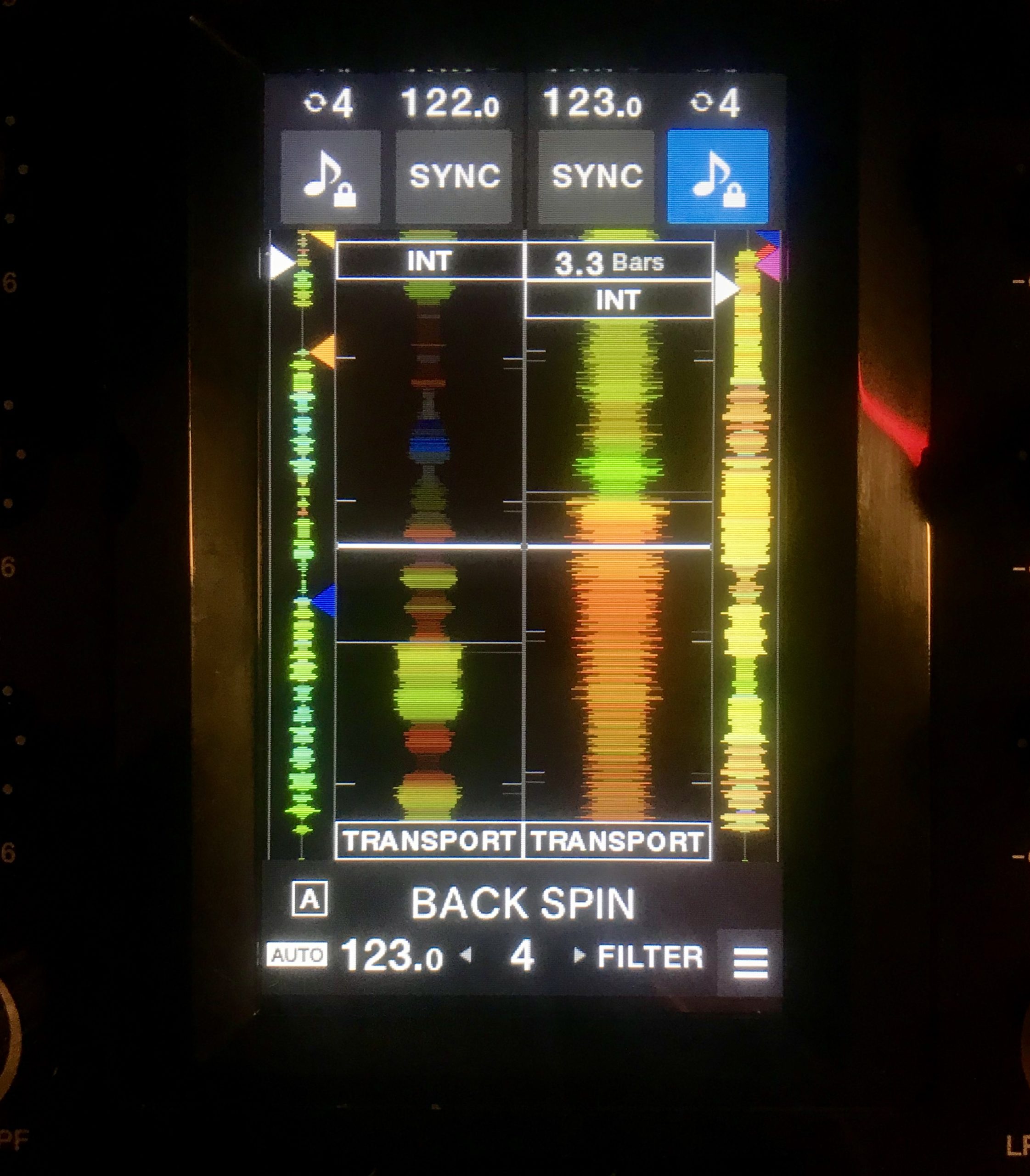
Slightly recessed with a sleek, raised border surrounding the screen, the 4.3 -inch screen is particularly striking. Coupled with the highly polished, reflective finish on the upper plate on the mixer, the screen area is reminiscent of the styling of a supercar like a Ferrari or a Lamborghini – which feels fitting, as the S11 can easily be considered a supercar of mixers.
The screen itself is vivid and bright. It offers a good refresh rate resulting in a solid frame rate. While it is not a multitouch screen, it feels responsive enough. I did sometimes face issues registering some taps and noticed a bit of a lag, though this may be related to the older MacBook Pro I was using. The screen also lacks inertial scrolling most of us are used to in smart phones (and also seen on Denon Prime screens). In 2020, this feels rather dated and anachronistic.
The functionality of the screen is very deep – almost too deep. The sheer amount of options, screens, and customization available is honestly a little overwhelming. By my count, there are 7 main sections to choose from – many of which contain several different banks or sub-menus. Even when discounting the copious amount of menus and screens in the Settings, I counted at least 21 separate screens to navigate.
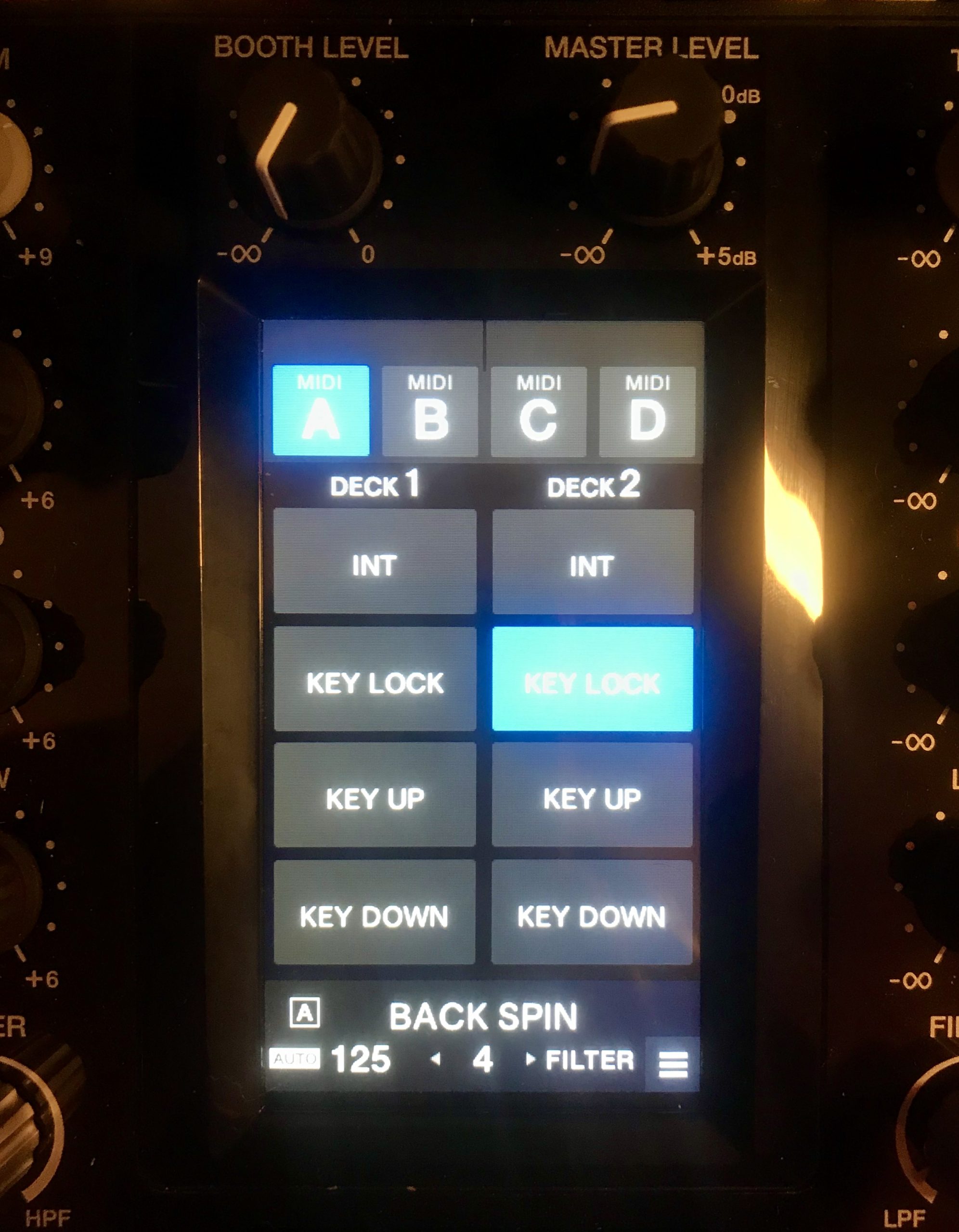
With the screen, you can browse tracks, view waveforms, customize effects banks, control 2 additional decks, and utilize the touch effects. You can also open up a host of extra control banks in the Touch MIDI mode, which offers 4 additional screens full of useful performance controls.
DJM-S11’s Pads & Buttons

The pads on the S11 finally introduce independent controls per side, meaning that the left and right side can be set to different functions. The main 16 pads are rectangular and large – larger than even the Reloop Elite pads. There isn’t any give to them; they stay static instead of sinking into the unit like some other pads. The clicky buttons are standard Pioneer DJ fare, identical to those found on everything from their entry-level controllers to their highest-end CDJs.
Each side allows you to choose between functions with the 4 buttons above the pads. Each button has 3 pages of functions to choose from, in addition to 4 custom MIDI pages. This allows for a whopping 16 different functions to utilize as you’d like. The standards like Hot Cue, Loops Rolls, Slicer, Pitch Play, and the like, are all included. Exclusive features like Cue Loop, Gated Cue, and of course the Scratch Bank – which we will get into later – are also present.
In addition to the copious amounts of pad modes, the S11 features another innovation that lets you split the pads to perform different modes simultaneously – similar to how engaging Beat Jump works. By holding one button, then pressing a 2nd simultaneously, the functions split between the two rows. This way, you could have Hot Cues at the top and the Sampler on the bottom. Unfortunately, this only works for the top-level of each of the function buttons – secondary functions aren’t usable here.
Gated Cue
With Gated Cue, audio triggers when depressing a pad, and silences when released. This allows for some interesting pad and drumming routines. Add in Smooth Echo for some cool pad drumming routines!
Effects

The effects layout
As expected, the effects are where the DJM-S11 shines. Virtually identical in layout to the DJM-S9, anyone with experience on that mixer will feel right at home. The DJM-S11 increases the hardware Beat Effects list from the typical 16 found on the S9 to a whopping 22. The effects are controlled via paddles, a single depth knob, a pair of timing buttons, and a series of 6 buttons per side.
Unlike the S9, both sets of these buttons are customizable to a staggering level of choice. You can bind any of the 22 hardware effects, Serato software effects, preset combinations of software effects, and even preset timings to any of the 12 buttons. On top of that, the amount of custom effects banks increases from 2 to 4.
Stacking effects
Software effects can stack by simultaneously pressing multiple software effect buttons, as well as stacking on top of a hardware effect. A single knob controls the effects depths, which adjusts all depths knobs at once. You control some of the software effect depths individually within one of the banks of the Touch MIDI mode, but you are relegated to controlling only the left side of effects.
BPM tweaks
Like any Serato mixer, the effects reflect the track BPMs in the software. And like any Pioneer DJ mixer, you can tap in the BPM with their patented BPM-smoothing algorithm. You can also use the auto-BPM detection for direct audio sources, and increase or decrease beat timings with a pair of buttons that flank the Tap button. The default timing differs depending on the effect, allowing for the most optimal timing for each effect. As a nice touch, the effect name and effect timing remains on the bottom of the screen regardless of what screen you have in focus. This gives you constant information about the effects settings you have dialed in.
Synth & Color effects
Beyond most of the original S9 effects that are already there, there are some improvements to the existing ones. The most notable here is the Synth effects, which now automatically match to the key of the track you are playing in Serato and offer a variety of scales to choose from.
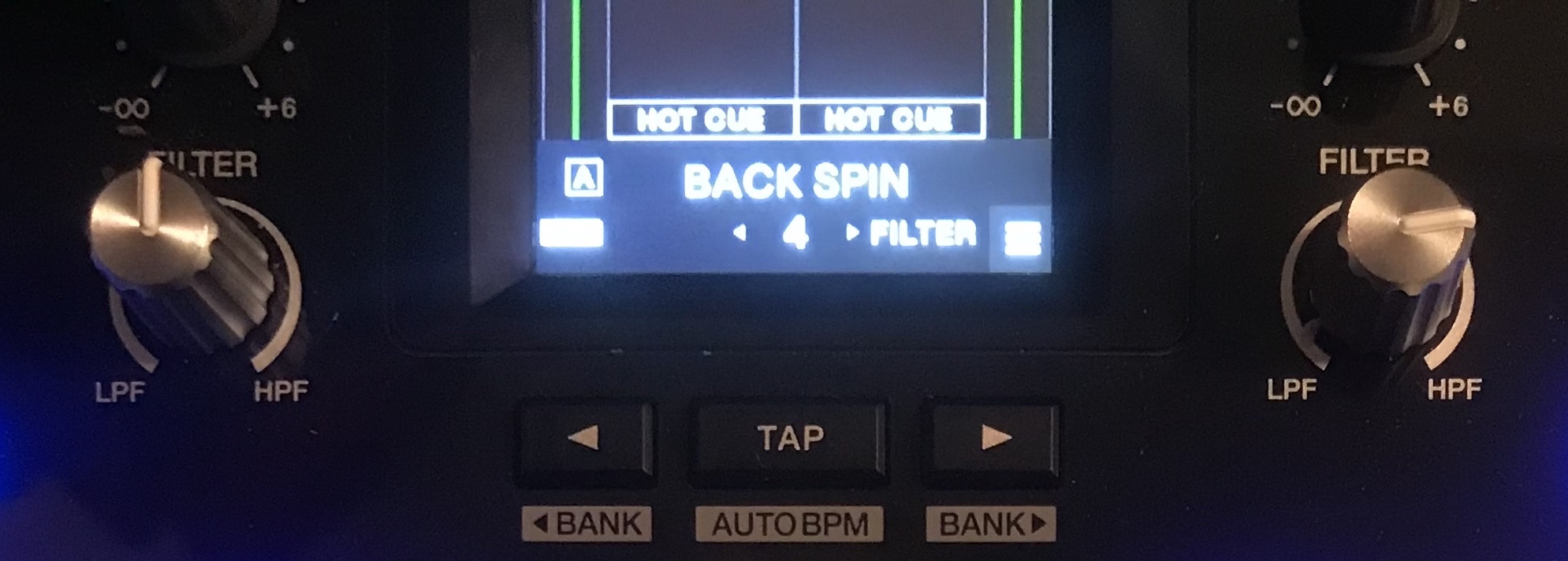
The Color Effects, controlled by the Filter knob, remain unchanged from the S9 as it offers the same 6 choices. Each effect has its own unique parameter. The Filter knob function is also fully customizable and savable to any of the 4 separate effect banks.
On-mixer control
On the S9, you needed to use the Setting Utility app on your laptop to customize controls. With the S11, all effects adjustments can be done directly on the mixer via the screen. Unfortunately, in order to save the custom effect banks, a laptop must be connected. Creating custom banks in standalone mode will reset after a power cycle.
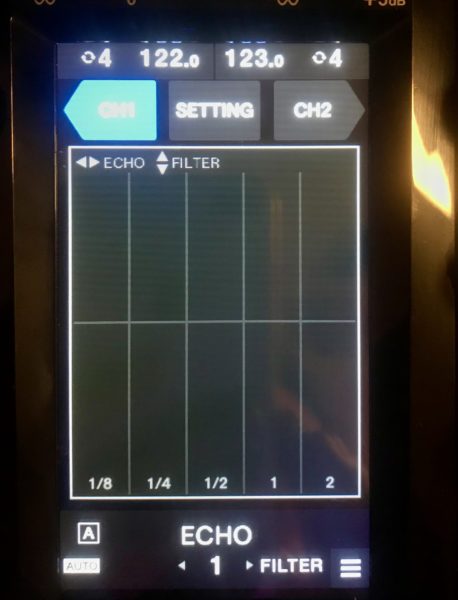
The DJM-S11 also features a touch effect mode similar to a Kaoss pad. You assign the X-Y axis to 2 different effects, then activate it on the screen. The feature allows for 2 static presets (echo & filter or pitch & roll), or a custom setup.
Smooth Echo
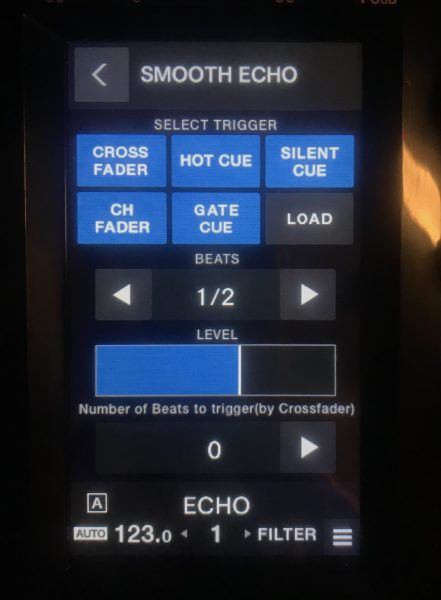
While on the subject of effects, perhaps one of the biggest innovations is the new Smooth Echo feature. It’s worth noting that the concept is not new – it was first introduced in the DJ world as a Ducking Echo effect on the DJM-909, and was available in the Rane Sixty-Two and Seventy-Two (and even exists as its own effect on the S11). That said, Pioneer DJ has taken the concept to another level.
Like many things on this mixer, the feature shines in its customization. You choose what does and does not trigger the effect – faders, crossfaders, cues, track load, and gated cues. You can also set a desired length of time in beats before the effect kicks in for the crossfader, allowing you to scratch for a few beats or bars before the echo kicks in. This is especially useful for 1-deck DJing, if you don’t want the Smooth Echo to trigger when swapping decks. Unfortunately, the filters, trims, and beat jump controls to jump before the start of the track will not trigger the smooth echo.
Faders and Pots
The Magvel Pro crossfader was easily one of the biggest draws of the S9. Loved by many a turntablist for the smooth and light feel as well as the consistency, customization, and cut, the S11 continues the tradition of offering one of the best scratch crossfaders on the market. The fader has apparently been improved according to Pioneer, but I’m not sure of the specifics. Rest assured, though: if you loved the S9’s Magvel Pro, you will love this fader the same.
You have the ability to adjust the tension and various curves, as well as reverse the faders. You can now adjust the Cut lag directly on the mixer with the screen, in addition to the Utility. Sadly, Pioneer also continues with the tradition of offering lower-quality faders for the upfaders.
The pots are standard Pioneer fare: metal stems, solid, with a reassuring tightness to them. The EQs are flippable between standard and isolator EQs, and the filter knob has the same chunky feel as the S9. A pair of endless encoders also flank the EQ knobs for track loading.
The headphone cue and Sampler volume knobs are smaller on the S11. along with this, the mixer stuck with the headphone cue fader instead of using cue buttons. The knobs at front are flatter, squatter knobs, much like those on the S9.
Inputs/Outputs

Like any high-end mixer these days, the S11 contains all three output types: XLR, 1/4/TRS, and RCA. You control the XLR and RCA volumes with the same knob, while the 1/4” Booth output has its own control. Of course, the standard pair of RCA inputs for each side are there as well, offering both Phono and Line level inputs. Both work with Serato timecode, switchable within the software.
Also included are Auxiliary RCA inputs (for phones, daisy chaining other mixers or controllers, etc). As is with most high-end scratch mixers, the S11 has a pair of USB-A connectors so you can connect 2 laptops. It also has a built-in USB hub that sports a pair of USB-B inputs used to plug in CDJs, Rane Twelves, Reloop RP-8000s, additional MIDI controllers, or even phones.
Microphone
The single mic input uses a combo XLR/1/4″ jack. Controlled by knobs on the front of the mixer, the dedicated mic Echo effect also returns, as well as the 2-band EQ. You can also initiate a high-pass filter on the mic within the mixer to reduce some of the feedback-producing low end.
Build Quality
The build of the S11 feels very similar to the S9. It’s solid and sturdy for the most part, but the materials have an undeniable plastic-like feel. As the S9 is pretty time-tested, I expect similar longevity from the S11. That said, though, I have always preferred a more metal-based build.
Sound Quality
I’ve made no bones about the fact that the Pioneer DJ sound has never been my favourite. The bump to the highs and mids, comparatively weaker lows, and the lack of warmth was a staple of their mixers for years. They have managed to turn a corner recently with the DJM-900NXS2 and the DJM-V10, though, and the S11 joins the pack with much-improved sound quality.
However, there are still a bit too much mids and highs for me, and the mid-lows don’t sound quite as punchy as other mixers. It also seems like there’s a touch too much processing in the signal – but overall, it’s a mixer that puts out very nice sound (keeping in mind, of course, that sound is subjective).
I still prefer a warmer, more neutral sound that can be found on Rane or Allen & Heath mixers, but this is one of the better-sounding Pioneer DJ mixers that I’ve heard.
Scratch Bank

The Scratch Bank allows you to save any track into a bank of 8 slots and provides instant loading at the touch of a pad. The slots are similar to the Sampler banks – you can drop any file in the slot and choose what cue to launch from. It will also let you engage a looped sample from the bank, as well as save the Pitch n Time/key lock state to the track. This is great for scratchers, as Pitch n Time doesn’t usually interact all that well with scratch motions.
You have 4 separate banks to work with, providing a host of options. You could save one bank for your favourite scratch records with 8 separate cues, another with your favourite acapellas, and third with multiple instrumentals to quick-load for a routine.
4-Deck Control

The much-touted 4 deck feature on the S11 is absolutely unique to the world of scratch mixers. It eschews the standard deck-switching setup you’d find on some controllers for something a little more unique. Here, you control the additional 2 decks exclusively on the screen. There are 4 different control schemes available, each with a host of standard and non-standard controls to manipulate the tracks.
You can “deck swap” the track in Mashup mode, which moves the playing track in either of the 2 decks to the opposite side of the secondary decks. It’s similar to Instant Doubles, but instead of doubling the track, it fully moves the track to the extra deck. Pioneer DJ reps told me that this isn’t just a software feature, either. The S11 actually contains 4 hardware channels within the mixer itself, making this feature very much exclusive to only the S11.
Like most features on this mixer, performing the deck swap is also completely customizable. There is also Dual Deck mode, which links two decks on the same side together – giving control over two decks simultaneously allowing to scratch, juggle with, beatmatch, and even trigger hot cues on two tracks at once.
Now, let’s talk about some things I particularly like about the DJM-S11.
The Positives
Scratch Bank
This is a feature I’ve been requesting from Serato for years. Ever since I first played with the short-lived M-Audio Torq, I’ve wanted the QuickScratch buttons for Serato. They not only finally delivered – the feature exceeded my expectations. Using a layout similar to the Sampler makes it instantly familiar and easy to use.
The ability to automatically turn Pitch n Time/Key Lock on and off when loading is brilliant. It’s also been one of my long-requested features. Any scratch DJ will tell you that turning off Pitch n Time is a must when it comes to scratching. The algorithm simply does not lend it self to the platter manipulation required for certain techniques. Not only does Scratch Bank allow you to automatically turn it off – the next track loaded automatically turns it back on. I hope to see this feature eventually implemented in existing mixers. For now, it’s completely exclusive to the S11.
The only downside with the Scratch Bank I can see is that it’s a little too easy to leave on and accidentally load up a file when you were expecting to trigger a Hot Cue.
Smooth Echo

As mentioned, Smooth Echo is one of my favourite features. It’s something I never knew I wanted, but love it now that I do. While something similar is available on the Rane Sixty-Two and Seventy-Two, both mixers I own and have used extensively, I never got much use out of the effect. I prefer to echo out the old fashioned way of engaging the effect and cutting the fader. With Smooth Echo, you get a much more robust implementation and customization of triggers. It also frees up your Beat Effects to default to something other than Echo, providing more flexibility for effects usage.
Magvel Crossfader
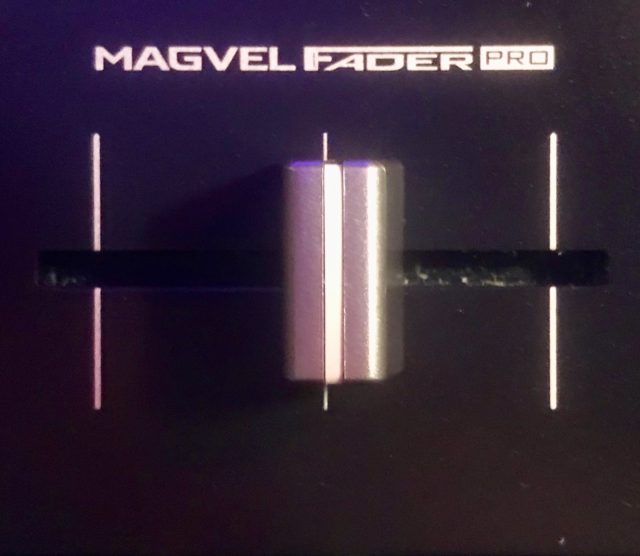
In the scratch world, Pioneer DJ made waves with the Magvel Pro when it shipped with the S9. Light, smooth, fully customizable, and cuts like a dream, I still believe this fader is one of the big reasons for the S9’s success. Having used the S9 at countless gigs, I’ve always really liked the fader. The S11 was the first time I got any extended scratch time on this fader and I absolutely fell in love.
Effects
There are clearly so many effects available on the S11. While the bank customization can be a bit overwhelming, actually using the effects is quick, simple, and completely intuitive – anyone who’s used an S9 can already tell you that. While not quite as flexible as some other control schemes in terms of stacking hardware and software effects, the effects section is incredibly powerful and easy to use. My only complaint is the lack of integration for the names of software effects in the software banks on the screen. I would like to see the actual effect titles instead of a generic “FX1 1, FX1 2, FX1 3,” etc.
Customization

The sheer amount of customization available on the S11 is amazing. There are multiple banks of effects in any combination, as well as endless options for default controls layouts, information displayed, performance behaviour, and more. The S11 can be tweaked and adjusted to your optimal play style.
Don’t like the default 1-bar auto loop? Turn it off. Want 3 echo effects with different timings you can switch at the press of a button? No problem. Never use the Serato software effects and want more hardware beat effects at your fingertips? Done. Want the next track in your playlist to highlight as soon as you load a track? Easy peasy. While it may take some time and some trial and error to find the best system for you, Pioneer DJ gives you so many options to tweak the workflow that you can craft the perfect control scheme to your playstyle.
Once you add custom MIDI mappings into the mix, the possibilities are endless. Between the 4 custom pad banks per side and the Touch MIDI screen, there’s a staggering amount of controls available.
Class Compliant Sound Card
For those unfamiliar, Class Compliant sound cards utilize drivers built directly into the computer OS. The practical upshot of this is that the gear is a lot more future-proof than an interface that requires a written driver. When drivers are required, every OS update can potentially break compatibility with the gear. While Pioneer DJ has been pretty good at supporting older gear (the 11-year-old DJM-900 Nexus still received a driver update this year), it’s always a crap shoot. Compatibility might break on an OS update, and it may take a long time to release a new driver – if they even choose to release one.
The release of Catalina rendered a number of pieces of older gear obsolete due to the switch to 64-bit architecture. Unfortunately, some companies are not willing to spend the resources on writing a new driver for older, discontinued gear. I made a vow years ago that I would never buy another piece of DJ gear that didn’t include a Class Compliant sound card, and I’m happy that the S11 is a class compliant device.
USB Hub Power

It seems like built-in USB hubs are becoming another standard in mixers these days, and I’m wondering why it took so long. First innovated on the Traktor Z2, having a built-in hub is a great feature even without a USB player like CDJs or Twelves.
One issue with some mixers, like Rane’s Seventy-Two, is the lack of power output from the hub. This is absolutely not an issue with the S11, which outputs a whopping 5A of power. This makes it possible to use bus-powered hard drives, power a Phase box, or fast charge a phone. I did have issues with a few lower-power-consuming devices that simply did not work with the USB ports, like some of my USB video lights.
No mixer is without faults, and as much as I enjoyed playing on this mixer, I would be remiss if I didn’t include some issues I‘ve experienced.
Things We’d Like to See Improve
No Split Cue
This is probably the most glaring issue for me, although this may not matter to many. I have been playing in my headphones a great deal in recent years, even before the pandemic. Being at home, doing late-night streaming sessions, and living in an apartment requires headphone DJing. As a result, Split Cue is a godsend for me, and not having it has been a pain.
That said, there is a real possibility that this feature could be updated via firmware. As there is Split Cue functionality built into Serato itself, it shouldn’t be too difficult to add. Until then, you could just DIY your own split cue system.
Too Complex
While the mixer’s surface-level layout is intuitive, once you start moving deeper into its features and exploring the possibilities, the flow of the controls can get muddled. Between needing to memorize 12-16 different pad modes and a crazy amount of button combinations, screens, menus, sub-menus, banks, settings, and more, it’s easy to lose your way in this mixer.
For instance, if I want to work on 4-deck mixing from the Waveform screen, I need to tap the bottom of the screen once to enter the menu, choose either Deck 3 or Deck 4, and tap to enter the screen. If it’s on the wrong mode, I tap the screen 2 more times to enter the selection screen, then choose the correct mode. I can perform my functions there, and then tap twice more to get back to the waveforms – unless I accidentally tap the wrong panel, which leads to navigating more menus.
On top of that, some of the controls can have disastrous results if the wrong option is pressed. Accidentally press the Dual Deck mode with a track that hasn’t been beat gridded properly, and you get an instant trainwreck. Leave the pads on Scratch Bank on a playing track and you can accidentally load a scratch sample. Press it twice by mistake and you can’t undo the track load. All this complexity requires more focus and leads to a greater chance of error. I can see many DJs not using a lot of the advanced features because of the amount of memorization, screen tapping, and muscle memory required to smoothly use them.
Vinyl preamps are lacking
While I do believe the S11 is one of the best-sounding Pioneer DJ mixers I’ve heard, that sentiment only applies to the digital audio and the line-in audio. I cannot say the same about the phono preamps, on the other hand. Pioneer DJ mixers have never really been the first choice for many vinyl DJs, the main reason being their phono preamp quality.
While the S11 preamps don’t seem as bad to me as the ones on their controllers or cheaper mixers like the DJM-250MK2, they do have the traditional over-exaggeration of highs and mids often heard in their controllers and older mixers. In general, the preamps sounds very harsh and fatiguing to my ear. While this won’t affect Serato or Rekordbox users (or even vinyl DJs who focus on scratching), it may trigger a few audiophile purists out there.
Some bugs remain
DJ gear has more in common with tech companies than audio companies of the past. And much like those tech companies, bugs in the initial release are inevitable. Like any other electronics out there, early gear adopters are essentially glorified beta testers. As there are only so many issues that a QA team can find, bugs will inevitably slip through. While I have no doubt most issues will be fixed with a firmware update down the road, you’ll likely encounter bugs when buying a new device at launch. Some could be Serato-related, some firmware-related, some even hardware-related.
For me, one of the biggest issues was a memory leak with the DJM-S11 Utility program. On Macs, the DJM-S11 1.0.0 Driver install includes an AutoLauncher that boots up the Utility program when connecting the S11. I discovered that once launched, the AutoLauncher will continue to use more and more RAM over time if an S11 is plugged in. Leave it running long enough, and you will experience some major performance issues. I expect Pioneer will fix this in an update ASAP now that I’ve informed them of the bug. Until then, I suggest either disabling the AutoLauncher in the System Preferences (in Users & Groups), or force quitting the AutoLauncher after it boots up the Utility in the Activity Monitor (located in the Utilities folder).
I also found a few MIDI errors, as well as some functionality that wasn’t working. For example, loading tracks from the browse screen in Decks 3 and 4 or finding that mapping controls to the EQ and filter would override the audio effects of the same knob. Most of these weren’t readily apparent, but noticeable once I encountered them.
Phono input isn’t switchable to line

I’ll admit it: I have a lot of gear. I am also privileged enough to use lots of new equipment thanks to DJ Techtools. As a result, I usually have an array of gear plugged into my mixers at any time, from turntables and CDJs to controllers, synths, and drum machines. I like being able to switch inputs between phono and line. Unfortunately with the S11, the phono inputs are phono and that’s it. There is no way to swap it to Line and have 4 Line-level inputs.
Rekordbox mapping is underwhelming
Granted, I’m not much of a rekordbox user outside of keeping a backup library on a USB. Regardless, while the functionality is there and all works as expected – even the 4 deck support – I couldn’t help but feel underwhelmed compared to the Serato mapping. There’s truly just less available overall compared to Serato: less features, less pad modes, and less smooth integration. I know rekordbox is quite customizable and surpasses Serato in some aspects, but you wouldn’t tell from the implementation.
For instance, there are only 2 pad modes per section, as opposed to the 3 in Serato. A lot of the cool Serato features are either missing, or not as well integrated, either. There’s no Scratch Bank, Cue Loop requires a lot more prep in Rekordbox, and Decks 3 and 4 don’t have an easy Deck Swap feature beyond Dual Deck mode.
The S11 is undoubtedly Pioneer DJ’s new flagship 2-channel mixer, and you’d think they would put the same amount of effort into their own software suite as they would Serato. But in terms of unique new features, it feels like an afterthought. Perhaps I’m missing some of the features since I’m less familiar with rekordbox than Serato. Either way, this feels like a standard rekordbox mapping that you would find on any controller, whereas the S11 feels special when using Serato because of the extra and unique features.
Control vinyl only comes depending on your location – and only one USB cable
The review unit I received did not include any Serato control vinyl and only a single USB cable. Pioneer let us know, however, that Serato DJ Pro control vinyl is only available in certain regions of North America (the S11SE includes a special Orange Control Vinyl). For a $2,000 mixer (or more in some countries after duties and/or tariffs), not including a pair of Serato control vinyl and a single USB cable seems a little stingy. It’s an interesting decision from the Pioneer DJ team.
Performance issues with older laptops
Like many DJs, I’ve been using the same laptop for 8 years. In my case, it’s my trusty 2012 15” MacBook Pro. It’s definitely showing its age, but it has remained reliable, solid, and compatible with nearly every piece of Serato gear I’ve thrown its way. On the DJM-S11, though, I noticed a great deal of lag on the screen when moving controls. In particular, moving faders and twisting knobs caused the framerate to noticeably chug. I also had a few instances of the screen becoming completely unresponsive or lagging a few seconds to register a tap. While there were no audible hiccups, it was definitely common enough that I was getting frustrated – especially when I was trying to do involved routines that required a lot of multitasking.
Top plate prone to smudges
While the shiny, reflective top plate (where the EQs and screen are located) looks great out of the box and in promotional pictures, it only took a session or two for the entire area to be covered in fingerprints and smudges. And due to the pots and controls, it can be a pain to clean them off – only for it to get marked up again after a session or two. I would have much preferred a less ostentatious finish – a burnished metal like the bottom plate, or even just matte plastic.
Hard-to-see knobs
I’m over the black knobs on black faceplates these days. In the dark, it’s challenging to see and it can be annoying to use. I will usually switch these types of knobs out for light-coloured chroma caps as soon as I can these days.
Our final thoughts

I’ve been using the S11 for about 2 weeks now, making mixes, practicing, scratching, and livestreaming as much as I can, and it has been incredibly fun to use.
To be perfectly honest, I never liked the DJM-S9. While I loved the Magvel Pro fader, the lack of independent pad modes and the overly bright, harsh sound quality was a turnoff. Even though I have used it plenty at gigs (it tends to be installed in a lot of booths), I never fully enjoyed playing on it despite its popularity.
The S11, though? Aside from a few issues that affected my personal playstyle, this mixer has been an absolute joy to play on.
The DJM-S11 is, without a doubt, the new king of 2-channel mixers. It blows away the competition in terms of features and general workflow. Its creative possibilities are staggering. With so many performance features at your fingertips – between the effects, the 4-deck capability, the overabundance of pad mode options, and the dizzying array of extra controls – the DJM-S11 is one of the deepest Serato mixers, and honestly one of the deepest mixers, period. Coupled with one of the best crossfaders on the market and much-improved sound quality, it’s difficult for any other mixer on the market to compete with the S11.
Between the Scratch Bank, the Smooth Echo, and the unique take on 4 deck mixing, the S11 really offers features that really shakes up an industry that has felt a little stagnant in the last bit. I for one cannot wait to see what high-level turntablists can do with this mixer at the next Redbull 3Style or DMC. To be honest, I’d want to see S11 DJs in their own category in battles moving forward because the extra features pretty much makes it an unfair fight. Yes, it is really that good.
And therein lies the rub with the S11. At $2,000 USD, the S11 is the most expensive mixer in its class. Earlier in this review, I made the comparison to a supercar. I feel that fits this mixer beyond just it’s look and styling. With a Ferrari, the majority of owners will likely never use the car to its fullest potential. This mixer really triggers a similar vibe. While unmatched in features, I question how many DJs truly need all of the advanced features or will take advantage of all the bells and whistles.
If you’re just looking for a solid, 2-channel controller to mix two tracks and scratch with, this mixer may be a bit overkill – and you’re paying a major premium for it. When Rane’s Seventy-Two was released, there were many complaints about it being “too complicated.” While the effects especially are much more intuitive on the S11, I would say this mixer is much more complicated than the Rane offering – especially when you dive into the new features not found on the S9.
That said, if you’re looking to make the least amount of compromises and salivate for the most feature-packed – and most advanced – mixer currently available, there’s nothing else out there that comes close to the DJM-S11 right now.
And to Pioneer DJ, I can only say: well done.
The DJM-S11 is on sale now, and available in the DJ Techtools store for $1,999. You can also grab the Special Edition version for $2,099.




