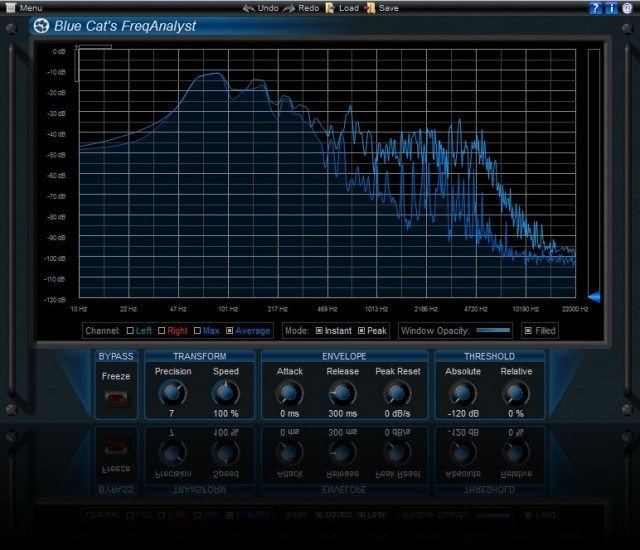Happy New Year, TechTools readers! We wanted to start this year off right, by doing the thing that we love to do best- giving you the heads up on some awesome tools that could help you take your DJ and production world to the next level. We’ve seen tons of examples of great ways to use traditional DJ effects in Traktor and Serato, but what about DJ programs that support VST effects, like Deckadance, Virtual DJ, Torq, and for the more production minded, Abelton? Our recent contributor Meatman has compiled a list of awesome effects that work best in the live DJ environment (although they may work great in the studio too!). And did we mention that they’re free?
Glitch
I’ll start it off with easily the most popular plug-in for live effects. It’s almost always on the top 10 in KVR’s plug-in ranks and gives you the flexibility to mangle your inputs inside and out. With it, you get a great ‘tape stop’ feature, bit crusher, gater, delay, chorus, shuffler (kind of like Ableton Live’s Beat Repeat effect), and a stretcher. Better yet, you can use that effect sequencer at the top to use multiple effects in sync with the beat (it’s 16 bars, or squares, long). You can also make your own presets, or, my favorite, randomize the sequencer. It’s because I love surprises.
:: DOWNLOAD ::
Classic Chorus
I’ve tried a lot of chorus plug-ins. Tons. Many of them were free, many of them weren’t free, but this one is probably one of the best sounding chorus plug-ins I’ve ever tried. With Classic Chorus you get great washy sounds without getting too distorted along with a solid set of parameters to fool around with.
Neat trick: Download Camel Crusher (below) and link up the distortion parameters to Classic Chorus’s modulation depth or the wet/dry knob for a gritty, spacy textured chorus.
I would also recommend checking the other plug-ins in the Classic series. It’s just a shame that Kjaerhus Audio isn’t around anymore!
:: DOWNLOAD ::
Tape Delay
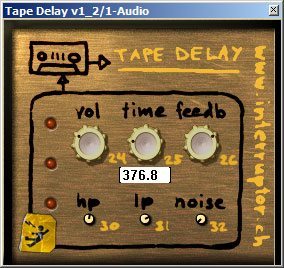
My all-time favorite delay plug-in. So simple, so elegant and if you love the soul-drenching delays of 70’s dub, you’ll love this plug-in. Keep the feedback low for short, stubby delays, or turn it up for long, drawn-out madness. Awesome for transitions, filler sounds, and whatever else you can think of.
:: DOWNLOAD ::
Camel Crusher
One of my favorite plug-in developers, Camel, gave out this goodie a while back. I think this is probably the best free bit crusher plug-in on the market. You get three effects: distortion, a filter, and a compressor each with their own parameters. Search through their presets first to get an idea of the different types of parameter and effect combinations.
If you’re rolling in the big bucks, might I suggest Camel Phat? A great, stable, versatile effect that has so many possibilities for MIDI heads, both in the studio and on stage.
:: DOWNLOAD ::
BlueCat Frequency Analysis
It never hurts to have frequency analysis. Not only is this a great tool for you, the DJ, but it’s even better for your audience. I can’t tell you how many times I’ve wanted to jump on stage and fool around with the DJ’s EQ because my ears were on the verge of bleeding.
Avoid someone doing that to you by using this free tool as a guide to what your sound looks like, and adjust how you see fit. If you use an analogue mixer, this won’t be of much use to you, but even then it still gives you a good idea of what your digital master-out sounds like, and helps you avoid clipping and bass-distortion.
:: DOWNLOAD ::
Did we miss any crucial VSTs that you use in a live setup? Let us know in the comments below!