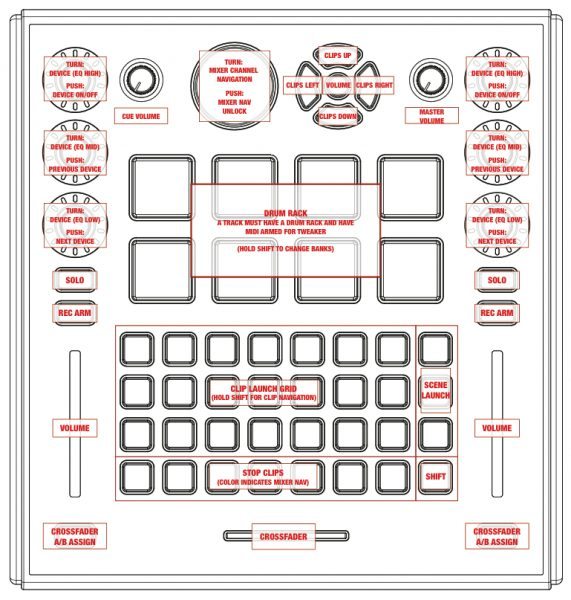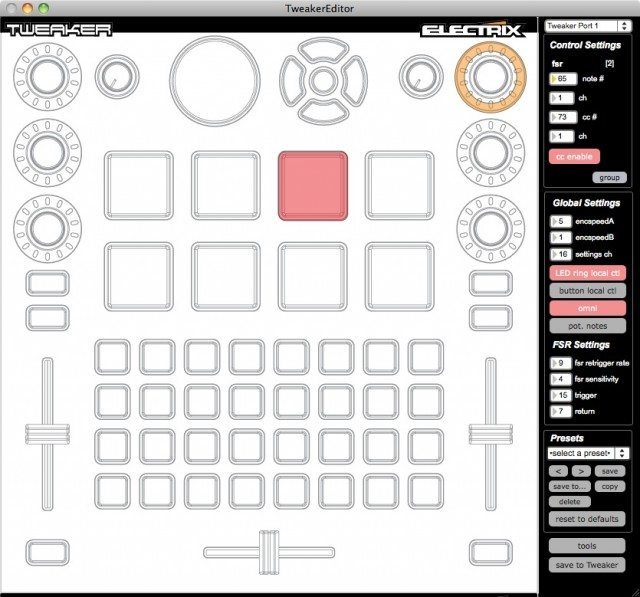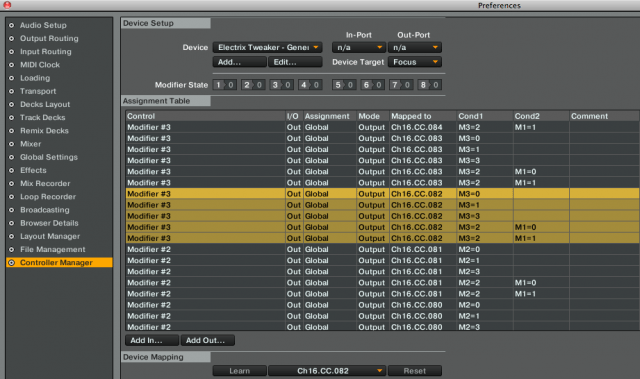It’s a blast from the past as well as a breath of fresh air, as Electrix returns with an impressively built, highly functional mid-sized controller intended mainly for Ableton Live or various DJ software. With its pressure-sensitive drum pads and 32-button grid, can it really do double duty as both your Ableton launcher and DJ controller?
Manufacturer: Electrix
Price: $399.99 (in DJTT webstore)
Availability: Now
Communication: MIDI over USB (USB powered)
Ships with: Traktor LE 2 with overlay, Ableton Live Remote Script with overlay, Traktor Pro Serato Scratch Live mappings, Tweaker Editor software, USB cable, removable legs, documentation.
Weight: 2 lbs. (approximate)
Dimensions: 11″ x 10.5″ x 1.75″ (279mm x 267mm x 44.5mm)
System Requirements: Specifics are not given, beyond Mac OS X and Windows compatibility, and Java 1.6 is required for the Editor software.
The Good: Rugged build and high-quality controls. Extremely responsive. Lots of pretty and programmable multi-colored lights, all USB powered. Good software templates to get you started. Lots of editing capability through the software.
The Bad: No soundcard. Some learning curve to the Editor software.
The Bottom Line: Either through the presets or your own ingenuity, the Tweaker could control your entire Live or DJ set on its own or make a killer secondary controller. It’s built well, very responsive and has full MIDI programming ability with some cool creative options.
RE-PLUGGED
Many of you young lions may not even remember the true glory days of Electrix, when the new upstart company made innovative tempo-synced hardware effects units, beloved by DJs in the raving late ’90s. Since then the company name has been passed around more than a ’70s classic rock groupie, as different interests bought the rights to the name and tried out a variety of product lines — some of them cooler than others, but nearly all of them short lived.
Now in the hands of DJ gear distributor Mixware, Electrix seems to be back on track, moving forward again squarely in the DJ realm. Besides a compact audio interface aimed at computer DJs (the Ebox-44), the Electrix resurrection will be built on the back of the Tweaker, an attractive controller both in form and function.
A SQUARE DEAL
If new DJ gear can bring on a twinge of techno lust, the constant batches of cookie-cutter, mixer-and-decks DJ controllers that roll off the lines these days may not ignite that same spark that they used to. However, the Tweaker slips a Viagra into the formula. Two channel strips flank the button grid and drum pad base, making the Tweaker a viable and compact DJ controller for the non-jog-wheel users, as well as a competent and flexible Ableton Live controller.
Not surprisingly, Electrix bundles mappings for Ableton Live, Traktor Pro, Traktor LE 2, and Serato Scratch Live, along with the Tweaker’s preset editor software.
Right away, a traveling performer’s confidence can swell just looking at the Tweaker, which is built like a safe. It looks and feels like it will be a lot more reliable than certain other tweakers you may know.
A hard plastic casing wraps around rugged metal bottom and top plates. The edges rise slightly ove the faceplate, which helps ensure that the included overlays for Live and Traktor LE stay snugly in place. On the bottom, four rubber feet provide some grip to keep the unit in place on a tabletop, and if you screw in the four included height-adjustment legs, the Tweaker rises to the level of standard DJ turntables and mixers.
There is no power button. Rather, the USB port powers up the unit when plugged into a powered computer port. Since the Tweaker does not have to transfer audio as well, the USB bus power has plenty of juice to light up the dozens of LEDs. Thirty-eight of the buttons, including the 4×8 button grid, are backlit with RGB LEDs capable of emitting red, green, blue, yellow, magenta, cyan, and white light. So yes, its like a bag of Skittles for the eyes.
MIDI In and Out ports on the back panel let you expand your setup with other MIDI hardware.
 At the top and center, a big push-button rotary encoder and five buttons make up the navigation section. Below that are eight velocity- and pressure-sensitive drum pads with excellent response. Below that is the 32-button grid and crossfader. There’s not much info provided on the crossfader, but it does not appear to be officially user-replaceable. However, it is a smooth and expressive component; no plasticy, cheap-feeling controller crossfader here.
At the top and center, a big push-button rotary encoder and five buttons make up the navigation section. Below that are eight velocity- and pressure-sensitive drum pads with excellent response. Below that is the 32-button grid and crossfader. There’s not much info provided on the crossfader, but it does not appear to be officially user-replaceable. However, it is a smooth and expressive component; no plasticy, cheap-feeling controller crossfader here.
Dual channel strips both feature three push-button rotary encoders with LED rings, a knob potentiometer, a slider with center detent, and three buttons.
All the controls feel chunky to grip, sturdy and well-made. The grid buttons feel a little bit loose in their sockets, but their responsiveness and playability is excellent.
TWEAKED MAPPINGS
You can’t stare down at a controller with a button grid and not think of Ableton Live, which pretty much single handedly inspired the button-grid setup. Livid Instruments, the bootstrapping designers of the Ohm RGB, CNTRL:R, and other grid-oriented interfaces, partnered with Electrix on the Tweaker and played a huge roll in designing it.
It’s little surprise then that the Tweaker includes a very usable Ableton Live Remote Script for Live 8.22 and higher, which comes with an overlay. There’s also a mapping and overlay for the included Traktor LE 2 software, but we prefer the very cool mapping for Traktor Pro. Serato Scratch Live users also get some love, with a mapping that requires at least one turntable device to use.
Not a preset fan? All of the Tweaker’s controls are programmable through MIDI Learn functions or with the Tweaker Editor software.
Ableton Live Remote Script
People use Ableton Live in near-infinite ways that are often very personal, so it’s not likely (or impossible) for a single template to suit all needs. The Tweaker Live script though does a workable job of controlling and navigating the mixer and clip-launch slots of Live’s Session view.
The button grid provides a 3×7 clip launcher, and well as three Scene launch buttons, a row of Stop Clips buttons and a Shift key.
The drum pads are assigned to notes of the Drum Rack; holding Shift and selecting one of the pads will activate one of the eight banks of Drum Rack notes, giving you access to 64 total notes.
 At the top, the directional buttons navigate the clip launch grid, and the big rotary navigate the mixer channels, which are controlled from the Tweaker channel strips. Within those channel strips, you have Solo and Rec Arm buttons per track, a track volume slider and the rotary encoders, which select devices and control the first three parameters of the selected device. For example, if the EQ 3 device is selected, the rotaries will control the high, mid, and low EQ bands.
At the top, the directional buttons navigate the clip launch grid, and the big rotary navigate the mixer channels, which are controlled from the Tweaker channel strips. Within those channel strips, you have Solo and Rec Arm buttons per track, a track volume slider and the rotary encoders, which select devices and control the first three parameters of the selected device. For example, if the EQ 3 device is selected, the rotaries will control the high, mid, and low EQ bands.
Traktor Maps
Electrix includes mappings for both Traktor LE 2 and Traktor Pro 2. Both of them provide a fairly complete solution to controlling Traktor, provided that you are the kind of cue-pointing mofo who doesn’t need jog wheels perform.
Alternately, the Tweaker could make an amazing secondary controller to supplement a traditional mixer-and-deck controller, for those who don’t mind really gearing up to perform.
The Traktor maps benefit greatly from multiple channel strip control modes, where a button switches the channel strips from controlling different sets of parameters, such as EQs, loops and FX units.
We’ll concentrate on the Traktor Pro 2 mapping, which has the deepest amount of control.
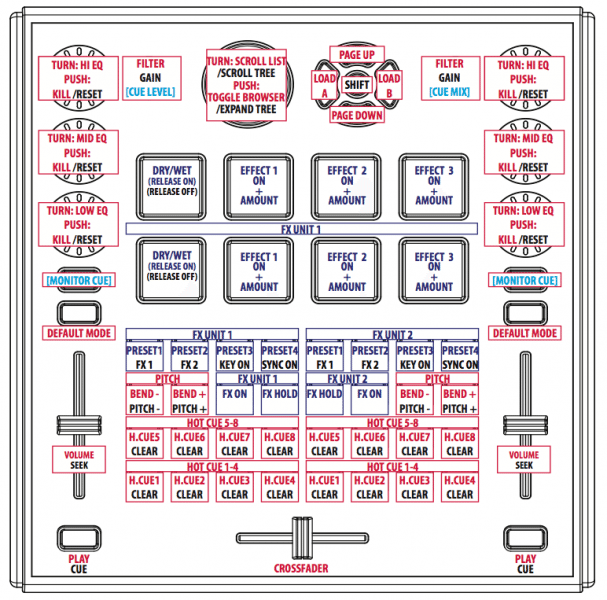
For Traktor Pro 2, the bottom two rows of the button grid control cue points, with the center navigational button acting as the Shift for deleting cue points and other specified Shift commands. The other grid buttons have Pitch- and FX-related functions.
There are many ways to control the FX units with this mapping. The drum pads use their pressure sensitivity to control the dry/wet amounts and effect amounts for effects 1-3 of both FX units. So pressing the pad turns the effect on, and then your subsequent pressure on the pad determines effect amount. It’s not the most precise way to control effect amount, but instead it’s a fun and expressive way to toy with the rhythmic possibilities of the effects.
Using the mode buttons, you can enter the channel strips’ FX Mode. (The current mode is shown by the color of the LED.) Once there, the channel strip encoders work the effects’ on/off buttons and amount knobs; using Shift, the encoders select the active effect for that slot, which is very handy for keeping your hands off the mouse.
The other channel strip modes are Loop Mode, where the encoders controls the setting of, size and moving of loops, and Pitch mode, where the channel sliders control pitch and the encoders control pitch range, crossfader curve and other pitch and crossfader functions. In default mode, the encoders control EQ and EQ kill, as one would expect. As you scroll through the modes, the encoder LED rings adjust to show the current values of the controls.
 Essential to this mapping, the large encoder and directional buttons effectively handle the browsing the loading of tracks into Deck A and Deck B. Using Shift, the large encoder scrolls and expands the tree.
Essential to this mapping, the large encoder and directional buttons effectively handle the browsing the loading of tracks into Deck A and Deck B. Using Shift, the large encoder scrolls and expands the tree.
In all, the Tweaker’s Traktor Pro 2 mapping only provides 2-deck control, but it lets you perform an entire set of prepared tracks, including play, cue, monitor cue, cue level, track volume, track seek, filter, and gain controls in addition to everything already discussed. The size of the grid buttons for cue points and their placement right above the crossfader may lift some red flags for some, but they were a pleasure to play. Their responsiveness is extremely tight, and I could play fast two-finger rolls on them without their missing a beat.
Serato Scratch Live
As I am a Serato Itch user, but don’t have Scratch Live, I was not able to test this mapping on the Tweaker. From the description, however, the navigation section lets you browse and load tracks from crates and the library, as well as create instant double.
The channel encoders control Serato’s effects, and the drum pads trigger the SP6 sampler. The vertical sliders handle the pitch when using it in internal mode, and the grid buttons control hot cues and looping.
TWEAKER EDITOR
For those who want to explore the customizability of the Tweaker, its Editor software dishes out a full serving of programming. With the Tweaker connected over USB and the software launched, you can either touch a hardware controller or click it in the software to begin programming it. You can save as many presets as you want to your computer for easy recall or sharing with others.
Also, the Tweaker has one preset in flash memory, so if you want your mapping to be active the next time you power it up, you can save the current Editor mapping directly to the Tweaker.
There are some unique programming options available in the Editor, along with all of the basics.
Each button can be mapped to output Notes or MIDI CCs. In addition, there are six pad sensitivity levels. Each encoder and potentiometer can be mapped to output to any CC (0-119), and each pad can output in Note messages upon press and release (like a keyboard), to trigger drums or play melodies. Pads can also stream CC messages while the pad is depressed, and vary them according to pressure.
 The encoders have two assignable speeds at which they can vary their values. At the default speed, the encoders act much like potentiometers; about 3/4 of a turn equals the full MIDI range of 0-127. However, when you switch to the fine control speed, every click of an encoder equals one MIDI value, so it takes about four full turns of the encoder to reach the full MIDI range of 0-127. There are 16 total selectable encoder speeds.
The encoders have two assignable speeds at which they can vary their values. At the default speed, the encoders act much like potentiometers; about 3/4 of a turn equals the full MIDI range of 0-127. However, when you switch to the fine control speed, every click of an encoder equals one MIDI value, so it takes about four full turns of the encoder to reach the full MIDI range of 0-127. There are 16 total selectable encoder speeds.
You can set two speeds in the editor and program a Speed Control Button to select between them.
Another fun option is the set of LED ring modes that determine what feedback the LED rings give. The four modes are Walk, where a single LED shows the position of the encoder; Fill, where all LEDs preceding the current value light up; EQ, where the LEDs light from left or right of center and the center value is zero; Spread, where the LED ring lights from the the center out to the edges. Spread works best for width values, such as the resonance setting of a parametric EQ.
LED rings can also respond to two different messages at once. As an example, you could program an LED ring to receive the track level from your software, but also control an EQ band from that encoder. When using the encoder, the LED ring will toggle to show that EQ band value, and then go back to showing the track level.
The Tweaker comes equipped with a MIDI settings channel, as well, over which the Tweaker can receive MIDI messages. By default the settings channel is MIDI channel 16, which you can change in the Editor. Over the settings channel, the settings of the encoders and rings can change on the fly. This is the ability that lets the Traktor mapping switch the functions of the push encoders when you change their mode. You can see in the following screenshot that the mapping uses the Modifier Out on channel 16 to send a value to MIDI CC# 82.
The effect of that setting sets the Tweaker’s encoders to EQ mode. So in their own mappings, Traktor enthusiasts can go nuts setting different encoder and LED ring modes.
USING AND ABUSING
Playing the Tweaker felt great: intuitive and natural. All the controls were solid and well spaced out across the surface. The crossfader was appropriately loose, while the vertical volume/pitch faders were appropriately tight. The buttons and pads were all wonderfully responsive, including the generous give that allowed messing around with the drum pads’ pressure sensitivity (a.k.a. aftertouch).
The push-button encoders and pots also felt of a lasting quality, ready to take a prolonged pounding of use along with the rest of the unit. When combined with the overall construction of the unit, which resembles a brick shit house, I’m quite impressed with the high quality of the Tweaker.
During Electrix’s last incarnation a few years ago, some of the prospective products, including studio monitors, didn’t inspire the same confidence as the solidity and quality of the components, but let’s leave that all in the past. If the Tweaker indicates the direction that Electrix is headed this time, I hope we see a lot more from the company along these lines.

FULLY TWEAKED OUT
Considering its size, build quality, playability, and programmability, the Tweaker would make either a compact single performance controller or a generous supplementary performance controller. It can control any MIDI gear or software, but it pretty clearly fits into its intended niche as an Ableton Live or DJ software performance instrument.
At a price of about $400, some may have wanted a soundcard included, but given the quality of the components, adding a soundcard would have likely either jacked up the price or forced Electrix to skimp on some other areas. Since Ableton Live control is a big part of the Tweaker mission, and Live controllers rarely include audio interfaces, I can’t fault the Tweaker for foregoing a soundcard. Besides, a soundcard with all those LEDs may have maxxed out the USB power, making a power supply and further complications necessary.
Pretty on the outside, yet hard as nails, this versatile controller should have you staying up all night bugging out to music… a true Tweaker. –Markkus Rovito