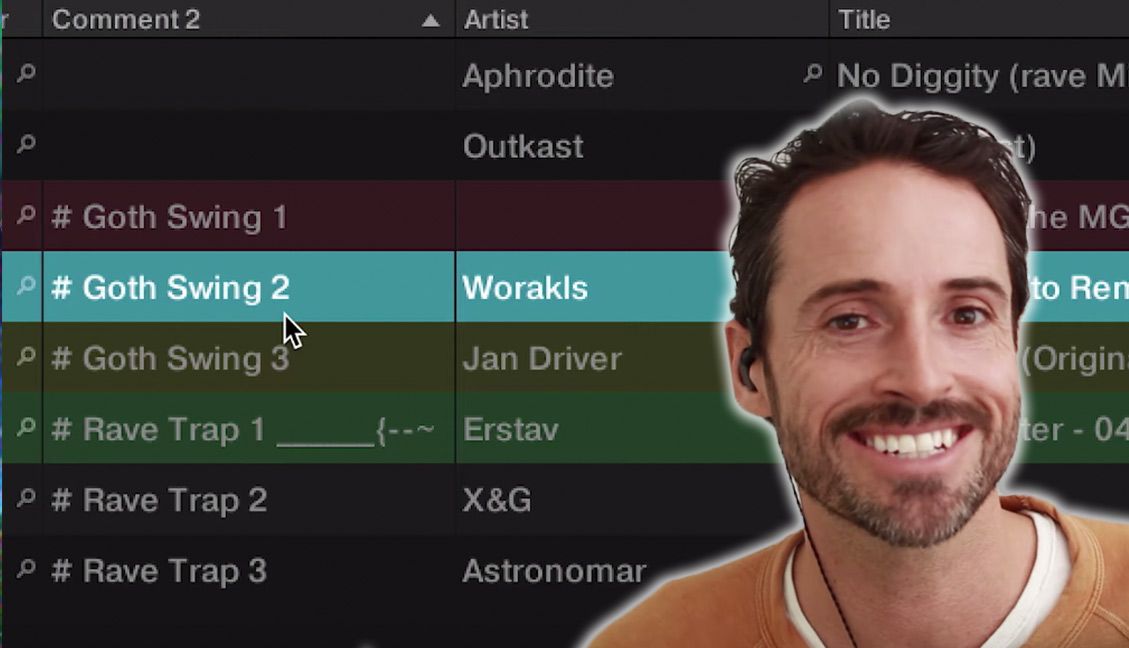One sign of a great live performer – DJs included – is that they are constantly looking to improve in as many areas within their skillset as they can. No matter how good you get at DJing, producing, or playing out – if you fail to improve, you give opportunity to others to surpass you. This article offers tips separated into three topics: ergonomics, organization and experimentation – read on to find out how each applies to your DJing, production, or live performance pursuits!
Expanding in these three areas is critical – for ergonomics, physical user interaction with DJ and production equipment is key, as it is fundamental to perform in a comfortable physical state. Organization is widely regarded as one of the most essential characteristics for success. Finally, without experimentation, music would simply not be as we know it today. Results of experimentation also means putting a personal stamp on your performance and standing out from the crowd – something that promoters and punters alike look for in artists.
ERGONOMICS
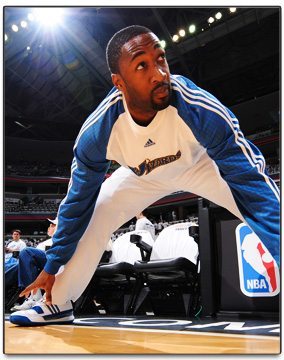
Like musicians, DJs & live performers can benefit highly from ergonomics. This knowledge both greatly improves performance on the short term and will aid your health over years of performing. Stretching, equipment height, and laptop access all fall under this category:
Stretching
As with many physical activities, stretching can lead to prolonged endurance and keeping yourself injury free while improving your peak performance. You would be surprised how quickly you can improve with simple muscle stretches before and after practicing compared to practicing alone. The recommended muscles to stretch are your upper chest, front neck muscles, shoulder muscles, and forearm muscles. Stretching these muscles for about thirty seconds is recommended. As with all stretching it is important to make sure you don’t strain yourself and if you have any physical constraints, consult your physician.
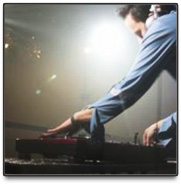 DJ Equipment Height
DJ Equipment Height
While it may not seem like a big deal now, the last thing you want is to have back trouble in your old age. Adjusting your equipment to a comfortable height can not only save your back but also improve the level of your performance over a short period of time. In order to achieve a neutral position for your wrist in relation to the control surface/record platters, their tops (records/ jogwheels / faders) should be approximately even with your navel. Using an adjustable table or road-cases is a smart way of raising your equipment to this level.
Laptop Access
The placement of your laptop is an important factor as having easy access can improve your performance workflow. While there is no one correct placement of your laptop, there are a number of things that you should avoid. If you have to bend down to read the screen your laptop, consider:
- Increasing font size on your DJ software
- Upgrading to a laptop with a larger screen.
- Investing in a laptop stand (DJTT’s store crew recommends the Crane Stand Pro, but there are many options)
It’s better to access your laptop at a comfortable height with a few steps over to the side than to constantly crane over your equipment. Consider moving your laptop around in your setup until you find a comfortable position to access it. This will prevent you from having to crane your neck or body. While this seems like an obvious thing to do, it is surprising the amount of DJs that fall into the bad habit of craning their body even if it’s for a few seconds at a time.
Read More: Laptop placement can mean the difference between Serato Face or not.
ORGANIZATION
Organization keeps you motivated, your morale high, and can produce better results in a shorter time.
While it might seem boring to some, being organized can actually lead to more exciting performances, as being in total control of your performance is arguably more satisfying than trying something completely spontaneously. You can’t impress a crowd with a spontaneous technique if you don’t know how it’s going to sound! All the top performers organize themselves in many aspects – including their practices, music collections, and traveling tools.
Setting up your equipment in an organized fashion can produce better results and improve your creativity. One way to achieve this is to reorganize your equipment desk/table. Try this simple practice exercise:
- Clear everything off the desk you practice on.
- Write on a sheet of paper how long you aim to practice for, what you aim to practice on and the minimum amount of equipment you need to fulfill this practice.
- Only put on the desk the equipment you need to achieve your goal.
- Practice!
Sticking to this method of practice, your performance ability will improve rapidly. Start basic and as you improve, increase the challenge.
Sometimes having excess equipment can be distracting if you initially didn’t plan on using it. Deciding half way through your practice that you want to add something else to the practice will ultimately stall your goal. You can always plan your next practice with your new idea but it is important to discipline yourself to complete one goal before advancing to the next.
Aside from tips from Invisibl Skratch Pickz, we’ve never had a complete article about practicing.
Let us know your practice tips in the comments!
Music Collection
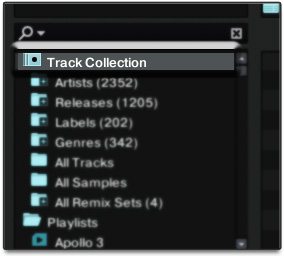
While this is a well documented area, organizing your music collection can lead to an improved workflow, increased creativity, and a better knowledge of your music base.
When building organization, you obviously should consider factors like BPM range, harmonic keys, genres and routines when organizing your tracks. Creating a number of different signature routines can make you stand out among other DJs/performers. (Editor’s Tip: Ean always talks about having his sets organized in small batches, with two or three songs that go well together well-noted in your crates/playlists so that you’ve got “built-in” routines into your standard playlists)
Consider what platform to organize your music in: whether that be in drive folders, iTunes or your preferred performance software as each have advantages and disadvantages. Take a look at previous DJTechTools’ articles for ideas on how to organize your music.
Utility Travel Bag/Case
Knowing exactly what is in your bag is key when touring, travelling or even playing local gigs. Packing your utility bag to go to a gig is a something most performers are familiar with. Organizing it correctly can save you unwanted embarrassment if done right. First write out a list of all equipment/cables/music you plan to use at your gig. With this, consider the items on your list that are most likely to fail. Among the most likely to fail may include:
- USB leads
- Audio cables
- Power leads
- Cartridge needles
Packing a spare of each of the most likely items to fail is a good measure to combat a DJ’s worst nightmare, silence. You can prove to be the hero of the day should another performer forget a cable. There is only so much preparation you can do. Should your laptop fail, remember all technology has potential to fail. Even the best turntables have potential to fail.
Read More: Always make a list to make sure your DJ gear is all there!
EXPERIMENTATION

New techniques in all areas of music are often discovered through accidents or experiments. This can be the most frustrating/exciting side of music. Discovering or developing a new technique can be a way of having your own personal signature or contributing to your area of music. Live Performance with computers is a relatively new area compared to DJing and is therefore a means for discovery.
Plan For Experimentation
While techniques from accidents can not be planned, experimentation most definitely can. While planning when to practice, include time or a session for experimenting. For example, if you practice five times a week, include a little time in each practice session for experimenting or if you practice six times a month, change/add one session to experiment.
It is important to remember that experimentation has potential to lead to produce little or no results. Therefore, plan it as a little something extra after the more essential practices that do lead to results. As a reference point, experimentation should include doing things that you have never tried before.
Learn The Rules – Then Break The Rules
It is essential to have a fundamental understanding of what you plan to experiment with. If you don’t know the rules you can’t break them on purpose. For example if you have no idea what you are doing you can end up damaging part of your equipment. So learn as much as you can and then innovate, collaborate but don’t decimate. If you’re not already familiar with the basics of your equipment search for tutorials online or read the included manual.
Take It Further With Software
The more advanced functionality of a performance software, the more experimenting you can do. But even with the most advanced performance software, they all have their ultimate limitations.
There are a few applications that are designed for developing new ideas from scratch that don’t require lines of codes but rather graphical coding. With more code-based solutions, the possibilities are endless and provide a great platform for expanding your ideas. If you haven’t before, take a look at PureData (Free), Max/MSP (a must for Ableton users), and Processing (VJs will be very interested in some of the opportunities here, although it’s way more code-instense) bit more to see if either can offer you something more.
(Editor’s Note: We’ve seen a number of advanced software applications built in Max MSP – including an upcoming application from Mad Zach himself!)
WRAP IT UP
Whether you decided to introduce stretches before and after your practices, or simply organize your travel bag more efficiently, you’re bound to reap the benefits when you are on stage at your next gig performing. Feel free to discuss these tips below in the comments or contribute your own!
Keith Brady is a MSc Music Technology postgraduate that specializes in DJing and Live Performance. He also spent two years as chairperson of the award winning DKIT DJ Society. For all things creative, music and technology or just to get in touch: follow him on Twitter.
Graphics & photography (except where noted) by Keith Brady.