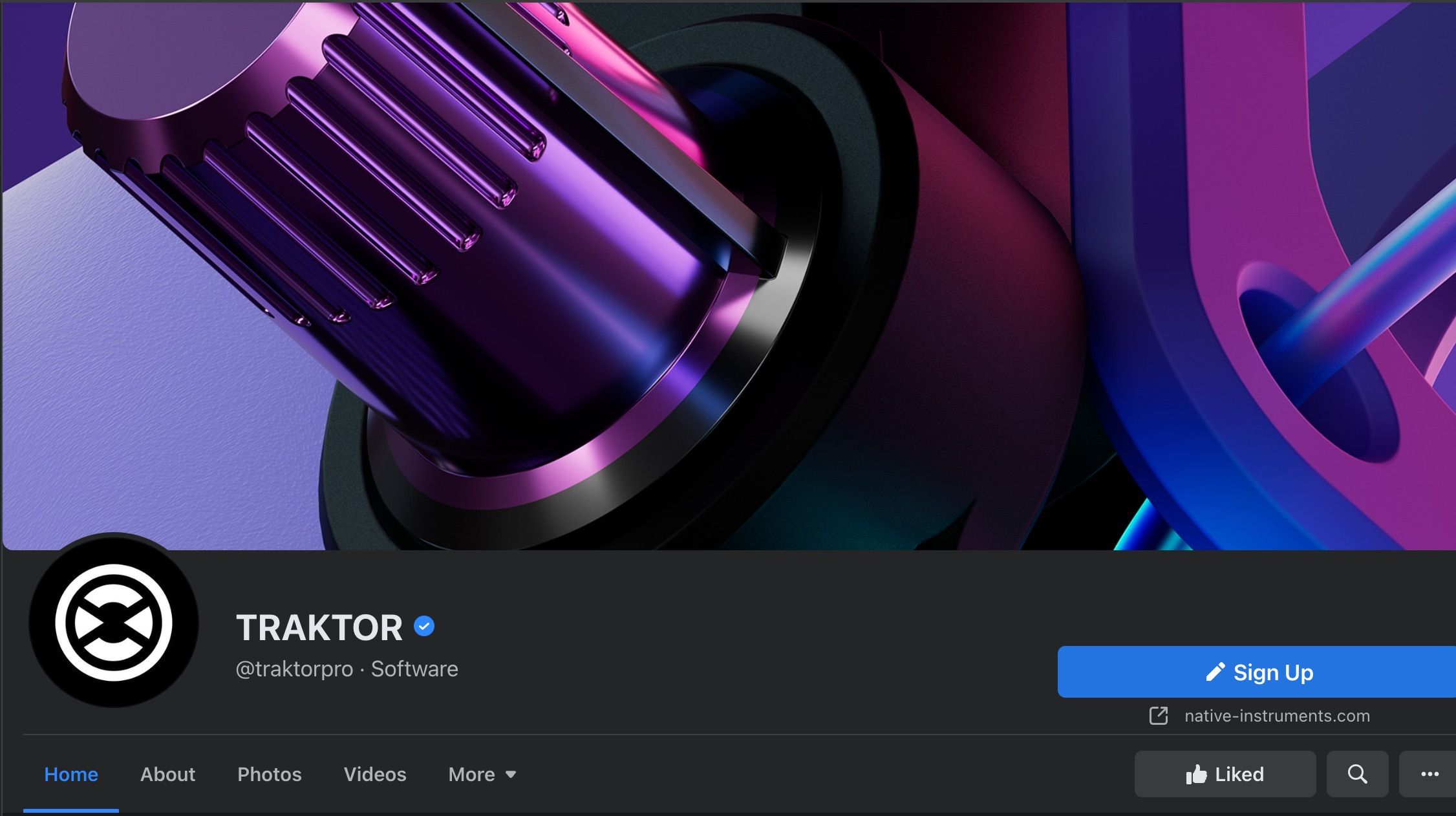Native Instruments has released a new update to Traktor that allows anyone to see the full Stems files being played without special hardware and map the stem controls to any MIDI controller. This Traktor Stem View announcement also includes built-in support for Kontrol S4 users, a discount on Stems, and 65 free premium Stem tracks for everyone to download.
Traktor Pro 2.10.1 + Stem View:
Here’s the basic top-level overview of what NI is announcing this morning:
- Traktor Pro 2.10.1 is out now – free update as usual.
- Stems are now visible in the software interface
- Traktor is making 65 Stem tracks available for free, and launching a 25% off sale on some online stores until Feb 29th, 2016 (a one week sale)
- Kontrol S4 owners now have built-in control of Stem Decks (no mappings needed) including muting/volume/filter control
Traktor Stem View Performance
Traktor Stem View + Kontrol S4 Walkthrough Video
Native Instruments seems is especially touting built-in control of Stems for the Kontrol S4 – and with that controller having helped bring Traktor to users around the world, it’s no surprise that support for it was at the forefront of everyone’s mind. Watch as NI’s Eric Goldstein shares a walkthrough of how Stem View works, particularly with an S4:
To help kick off the new Stems view, Native Instruments has decided to wisely subsidize DJs with a solid pack of free content:
To make sure everyone can get going playing Stems, we are also giving away 65 premium Stem tracks for free, and our retail partners like Beatport are offering 25% discount of their Stems repertoire for one week only.
Here are the coupon codes to get the discounts at various sites:
- Beatport: BPSTEMS25
- Bleep: BLEEPSTEMS
- Juno: STEMS25
- Traxsource: PBC-70B7DD1273895166
- whatpeopleplay: 25wPS1Em
- Wasabeat: automatic discount
Want to control Stems with a Midi Fighter Twister? Here’s how!