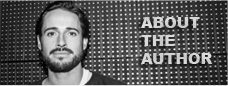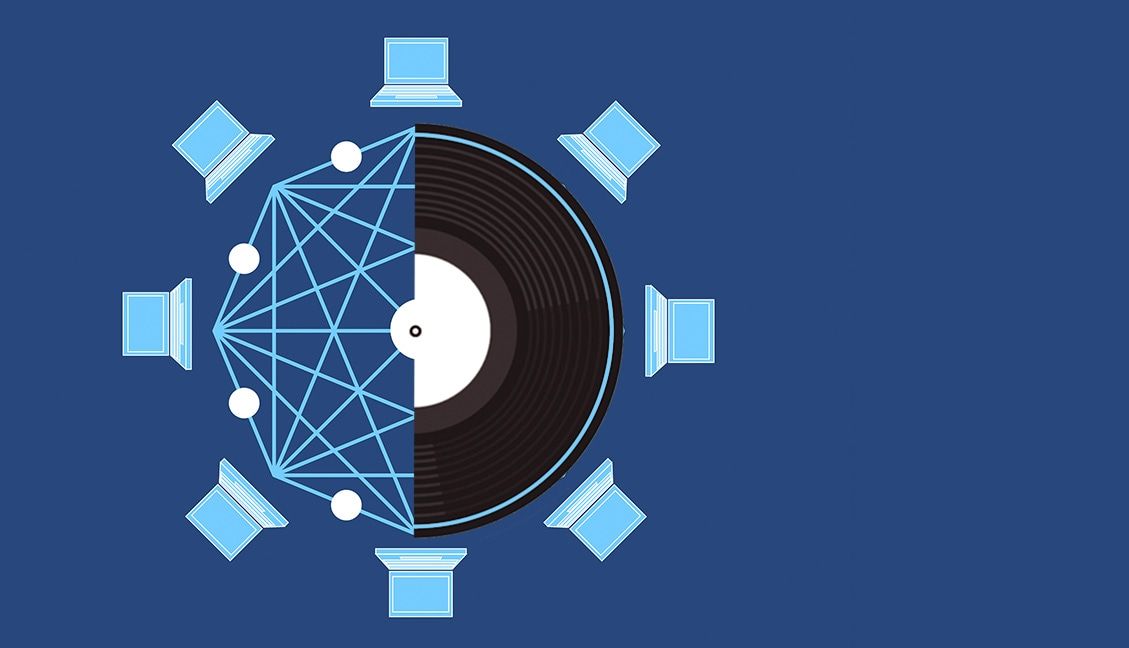Have you ever found yourself trying to switch between two DJs that are sharing the same USB mixer, sound card or DVS interface? It’s a common problem in live scenarios, and having a few handy tools up your sleeve can help make a hairy switch seamless. DJTT comes to the rescue with six of our own creative ways to swap laptops while keeping the music rolling.
Ideally, you should have access to a Pioneer CDJ-1000 and be ready to go with a few longish mix CDs with at least 10-20 minutes of continuous music. Unfortunately, things never seem to go smoothly, so it often pays to be prepared with a solid backup plan. This seems to be especially true with Serato DJs who often rely on the same Serato interface the club has connected. Traktor DJs can also benefit by sharing sound cards and preventing any mid-set cable confusion.
Sometimes promoters will just let the music end between DJs to allow the next guy to plug in his computer and cue up the first song. While this can acknowledge the change over and create a natural break in the night, we generally prefer to keep the energy moving.
BIG TIP: If you are playing before someone it is considered courteous to do one- if not all – of the following:
- Remove your headphones and walk away from the mixer at the beginning of your last song (dont stand and twiddle knobs, leaving the next poor guy with less than a minute to mix)
- Pick a final song that is as long as possible
- Bring down the energy a bit with the last tracks and create some space for the next DJ to bring it back up at their own pace.
- Don’t dramatically change the tempo suddenly or put on track that doesn’t fit the mood or genre of the night.
Read More: How To DJ As A Team, VS/B2B-style and more
HERE ARE THE 6 TIPS PRESENTED IN THE VIDEO

1. The iPod/iPhone Third Deck
Use an app like the Red Bull BPM DJ app, which has high-quality beatmatching features so you can mix into your iPhone and then let the other DJ remove their computer from the equation.
2. The Roll Loop
Many mixers now have a “Roll” effect that grabs a small sample and repeats it like a short loop. Just set the length of the roll to the longest possible (usually 8 or more counts) and you can save a full loop of the playing song into memory on the mixer. One DJ TechTools reader suggested also setting the BPM of the effects at 1/2 the natural value. 61 instead of 122 for example, and then you can get a full 16 counts!
With a “Roll” saved on the mixer, the last DJ can unplug and the sound card is now free!
3. The Magic Scratch!
We love the new Nexus “Noise” color effect. When combined with the crossfader and an echo, it produces a very believable scratch sound that comes from the mixer and requires no sound input. You can use the noise as a transitionary element to fill the gap between DJs for a dramatic and musical effect.
4. The Improv Echo Freeze
No mixers are equipped with the infamous echo freeze by default, but you can approximate it with some quick effects parameter tweeking.
- Set an echo on the down beat
- Kill the playing song
- Quickly lengthen the echo to its longest value – often 1/1
This should keep the echo rolling for at least 10-20 seconds, which can sometimes be long enough to swap computers.
5. Dual Sound Cards
Check out the mixer installed at the club. Chances are higher than ever these days that it might have a sound card installed that you can use. If you are lucky and there is a Rane Sixty Two or Sixty Eight, those mixers are actually equipped with two discrete sound cards, so both DJs can be plugged in at the same time. This makes switching over a breeze.
6. Double-Sided Control Vinyl
It always surprises me that many DVS DJs don’t realize there is double-sided control vinyl with an analogue song on one side and control vinyl on the other. This is the way I see most well-prepared Serato Scratch Live DJs switch between computers: by relying on good old fashioned analogue signals! Stokyo stocks a wide range of Serato pressings with music on one side.
- Rane Sixty-Two mixer review (dual USB port mixer in the video)
- Pioneer DJM-900 mixer review (white noise scratch)
- Red Bull BPM Pro DJ app (iPhone app in the video)
- Donut Shop vinyl (J. Dilla / Serato timecode vinyl)

Ean Golden is the founder of Dj TechTools and a worldwide Dj specializing in controllers and new performance technology.
Follow Ean on: Twitter Facebook SoundCloud YouTube