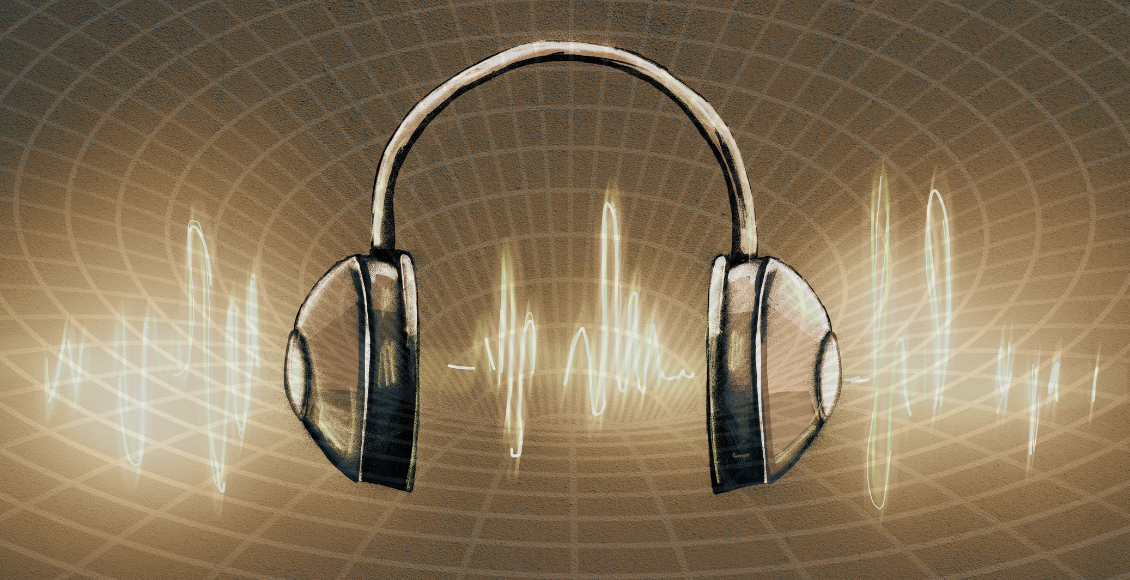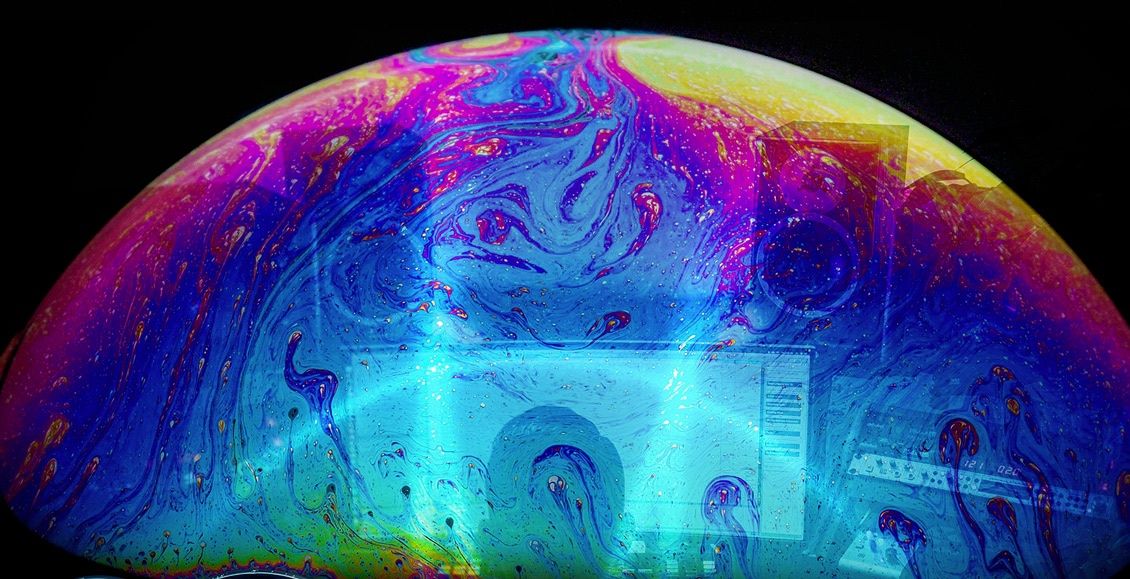This week two companies have made additional forays into the casual DJ mixing apps market – Spotify and Pacemaker. With a new Party mode, Spotify hopes to automate DJing for a lot of casual music consumers; while Pacemaker’s new update adds “move-in transitions” that allow automated mixing between two tracks. Should DJs feel threatened? Read on for our thoughts.
Pacemaker For iPhone
The brand new version of Pacemaker brings the app to the iPhone, something that last year’s release on iPad (watch our first look review here) lacked. As I pointed out in the article on Auxy’s new release, having a casual music app is way more likely to be used if it’s on a phone as opposed to an iPad, which tends to be a device that you bring when you have a specific use for it.
But to make mixing songs together realistic on an iPhone, Pacemaker has come up with Mix Transitions, a creative solution that allows anyone to make quick transition edits. You select a second song from a list of EchoNest suggested tracks that match key and BPM. Slide the second track a point in the waveform that looks good, and the app will automatically lock BPM and fade out the old track, fade in the new track – but in a cleaner way than we’ve heard from other such automated processes in Traktor, Virtual DJ, etc.
Did we mention there’s Apple Watch support?
When it comes down to it, this is a simple mixing solution – but it is perfect for situations in which you want a better setup than just someone’s Spotify playlist. Speaking of which, the Spotify integration is still there, so you can load in tracks from Spotify and have a better flexibility of selection that you might on Serato (until 1.9 and Pulselocker arrives) or Traktor. The fact that EchoNest song compatibility works on Spotify’s library is pretty huge- you’re able to find compatible tracks that you never would have thought of otherwise. When will Traktor, Rekordbox, and Serato DJ get track recommendation engines?
Should DJs Be Worried? Absolutely not. Pacemaker is a fun mixing app that will do better than casually trying to fade YouTube videos together, and it’s very useful for finding great tracks that work well together, taking requests, and overall just curating a party playlist. I would actually recommend downloading it and keeping it for those moments in which you wish you had a full DJ setup but would settle for any way to make a series of selected tracks sound good together.
The new version of Pacemaker continues to be free on the iTunes App Store store – you just have to pay if you want to unlock in-app effects, loops, beatjumps, and filters.
Spotify Party
Also this week came a new announcement from Spotify that they’re touting as being “party-friendly playlists” that come already “mixed by DJs” but have the built-in ability to transition between three different mood/energy levels. Taglines like “Sound like a DJ” and “Set the mood” are all over their landing page. There’s a quote from Diplo in their blog post:
“When it comes to throwing parties you simply have to have the right playlists – or everyone will leave […] and while researching and picking out music is fun, it also takes a lot of time and effort. With Spotify Party, you’re served with loads of beat-matched music that transitions perfectly, which you can easily adapt to whatever your current vibe is. Best of all, you don’t have to do any of the legwork.”
Spotify Party allows selecting between three different vibes within a specific mix – which means someone still has to read the room and decide what the room needs. That’s traditionally the job of a DJ, right?
Should DJs Be Worried? If successful, this Party mode will very much start a new wave of people who think that a DJ’s job is easily automated. Remember when the iPod first came up and people were claiming that instead of hiring a talented wedding DJ, a playlist on an iPod would do just as well with a rented sound system? Expect more of that. But again, you won’t find this in clubs. You might find it in bars or house parties where DJs could be – but it still won’t have the same versatility, because at the end of the day, these are playlists, not tracks chosen for a specific event.