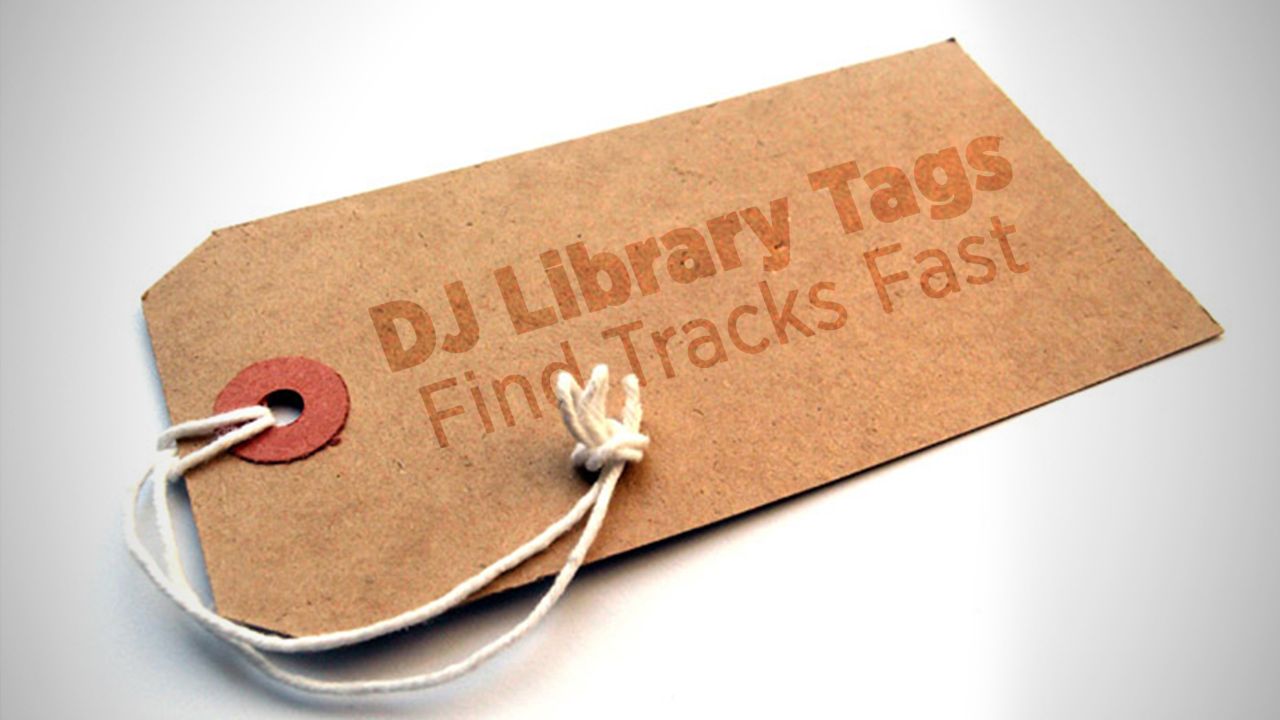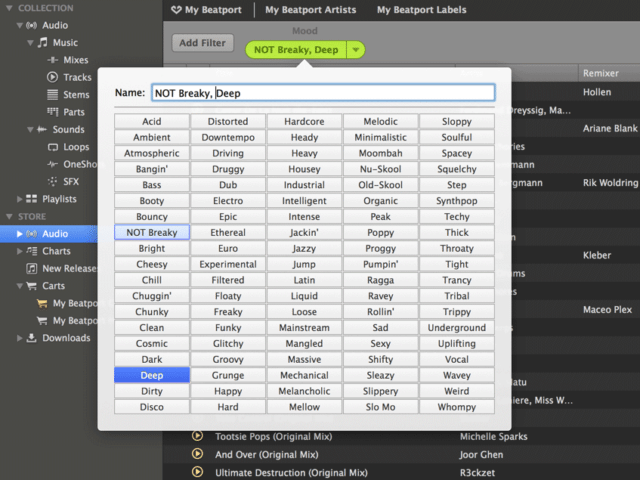Being able to quickly find great tracks from a DJ library to mix into a set is a critical skill. To get good at it, DJs need to be intensely familiar with their music and have a sense of what the crowd wants. But it also helps to have a solid organizational system for your library, one that you can quickly reference and remember what a particular track sounds or feels like.
In this article, DJTT contributor PDot shares a great process for tagging and coding DJ libraries super-efficiently. Check it out and share your own ideas in the comments!
A coding system for organizing music has become my most important and most used tool as a DJ. Not only does tagging your tracks change how you think about music organization, it also will improve your ability to find the perfect song at the perfect time. There are many ways of organizing your DJ collection, but I have found a variation of the “Sixxx” coding system works best for me.
What Exactly Is A Coding System?

A coding (or tagging) system is a method of putting your music into different categories to make songs easier to find. You can have codes for all kinds of metadata – things like genre, mood, era, set times, region – just about anything. It’s this extreme flexibility that makes coding your collection such a powerful tool.
How Will Coding My Tracks Help Me DJ?
It’s impressive how quickly your mind will adjust to putting a new system like this in place. Because you’re doing the tagging, you learn the rules of the system, and know exactly what each code/tag means. Here’s a few of the great benefits that come with a well-coded collection:
- Makes finding the right song faster and easier
- Coding “playlists” are live updating = no more worrying about adding new songs to playlists
- System is custom tailored to you, your library, and how you DJ
- Helps solve “What do I play next?” moments during your sets
How Does A Coding System Work?

A coding system relies on the search functionality of your DJ software to make smart playlists on the fly. By typing in a few short keywords you are able to niche down even the most immense DJ library into just the songs that fit that moment of your gig.
Here’s a quick rundown of how to manually create your own coding system:
- Create a list of codes that will be useful for you and your DJ library (pro tip: start with a few codes, you can always add more later)
- All codes must begin with a special character such as “[“ or “{“. For example: [DEEP], [BIGROOM], [FIDGET]
- Choose a specific ID3 tag field (I use the comments field) to put the codes in
- Add codes to relevant songs. Most songs will have multiple codes! (pro tip: Using the “Append To Selected Tag” DougScripts speeds this up)
- Test it out! Use the search function in DJ software to make sure the code system is working correctly
VERY IMPORTANT: You must use a special character at the beginning of your tag that does not show up in any other ID3 tags in your library.
Coming Up With Your Own System
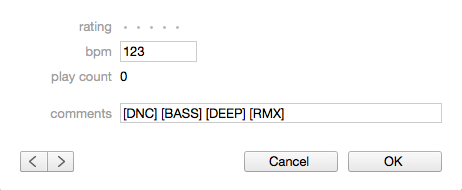 The flexibility of a tag/code system is what makes it a great way to organize music. You can create a system that is very broad, or create something more complex. You can break your DJ library down into small, well-curated playlists that are accessible very quickly.
The flexibility of a tag/code system is what makes it a great way to organize music. You can create a system that is very broad, or create something more complex. You can break your DJ library down into small, well-curated playlists that are accessible very quickly.
Here’s a list of some of my own codes – use these as a good starting place for ideas to start your own system:
Genre: I have a two level genre code system:
1st Level: Broad tag for certain genres or similar genres
- [DNC]: Overall tag for any dance music
- [HH]: Overall tag for any Hip-Hop music
- [REGG]: Overall tag for Reggae influenced music
2nd Level: a second tag for sub-genre or region
- [DEEP]: Deep house
- [TROP]: Tropical house
- [FRNC]: French sample/loop based house
- [LA]: West coast Hip-Hop
- [NY]: East coast Hip-Hop
- [DNHL]: Dancehall
- [REGTN]: Reggaeton
Set Time: Different parts of the night call for different types of music. Break down a library with codes for each part of the night:
- [EARLY]: Songs that I would use to open with
- [PRIME]: Primetime songs that get more of a crowd reaction
- [AFTER]: Songs I’d play to wind down the night
Era: I also add a code for the decade the song comes from. This especially is helpful if you ever play a themed party, like an 80s night:
- [80S]: Songs from 1980-1989
- [90S]: Songs from 1990-1999
- [00S]: Songs from 2000-2009
While searching for one song using codes, you’re able to see even more songs you have already predetermined that might work with the first song you are looking for. This is a great way to run into a song in your library you may have forgotten about or haven’t played awhile. Or if you draw a blank in the middle of a set, type in a few codes and run into a track that might just save the night.
Tagging Your DJ Library With Other Tools
If you’re not into manually entering in codes for all your tracks, there are a few apps that can help you with that. Both Beatport Pro and Rekordbox allow for you to tag all of your tracks with custom tags/codes. Just be aware of what field that your codes are saved under because you want to make sure that they are searchable in whatever DJ software you use.
Here is a video overview how to create a coding system using iTunes:
Have your own ideas for DJ collection tagging? Share your processes in the comments below!