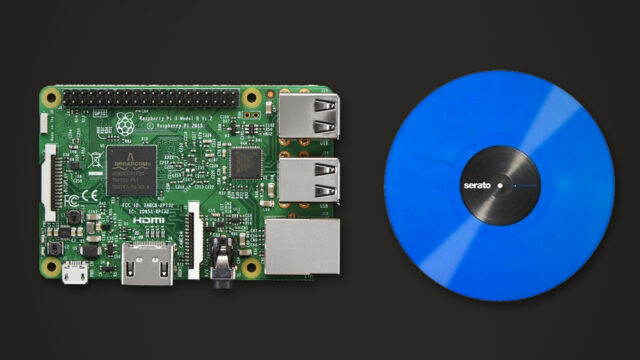In late April of this year, we took a look at a DIY project that brought a built-in DVS system to a Technics SL-1200 turntable. Now there’s a brand new update that brings a display module with built-in waveform and browsing views. Has this become the ultimate Technics mod?
Technics DVS Mod Gets A Screen

In April, we saw how an enterprising electrical engineer / DJ installed a DVS-capable computer directly into a Technics SL-1200 turntable. After a feature on our site, he got a ton of feedback – and now has returned with a second revision. This time, it has a clever built-in screen and accompanying software.
In the video below, (which is in Russian), the designer Andrei Anantsko shows off the new features. Look below the video for a quick guide of what to note:
- 1:08: “I decided to make round display modules, which are installed in the slot for the 7-inch adapter. Display modules can be hot plugged/unplugged during the operation of the player, without turning off the power.”
- 1:42: “The display module can be rotated 360 degrees, set the desired angle, depending on the turntable’s position on the table (Classic or Battle).”
- 2:16 – “The display module complements the existing system. If the display unit is not needed, and we want to play on the turntable like a real vinyl, take it off. You also can just use the color coded glow the 33 and 45 buttons as before.”
- 2:45: “Talking about tech specs: I used an OLED-display, it has a wide viewing angle, high contrast, and a similar output to vacuum tubes or a CDJ-1000 player’s display.”
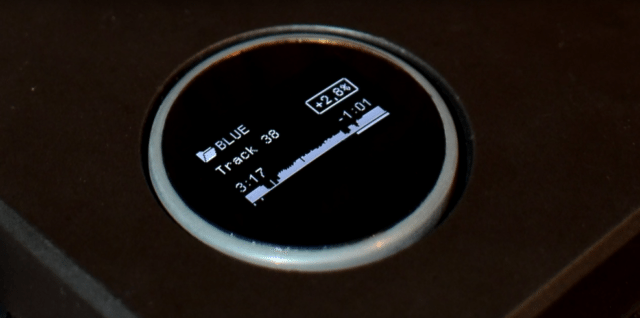
- 2:59: “The display can show the folder name, track title, pitch percentage, playing time, remaining time til end of the track, waveform, a progress bar below the playback position, and the the position of any hot cues on the waveform”
- 3:22: “In comparison with the waveform on a CDJ-1000mk3, the Technics DVS screen has a slightly higher resolution: the width 128px vs. 100px on the CDJ; amplitude resolution is 8px vs. 7px on CDJ. These characteristics are worse on newer CDJs, but remember the fact that the size of my display is less than 1 inch.”
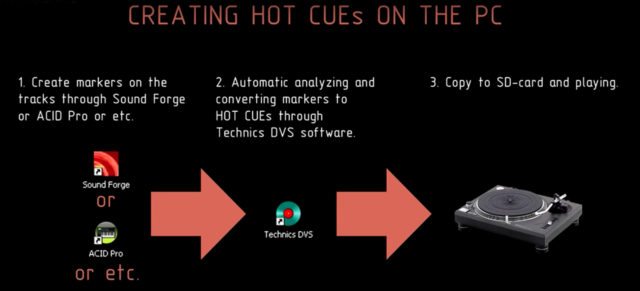
- 5:24: “I created a program to analyze tracks and create waveforms. It analyzes all the tracks in the folder and imports Hot Cues. Now, hot cues can be recorded not only on the turntable, but also on the PC. To do this, you need to set markers in a program like Sound Forge, Sony ACID, etc. The Technics DVS software will then automatically import the markers as hot cues.”
Watch The Technics DVS In A Mix…. Kindof:
Here’s Andrei himself (known here as DJ Greeb) using the Technics DVS turntables to DJ with standalone control vinyl. Editors update: We watched the whole mix and it’s just vinyl. Not sure why the DVS wasn’t used…
Wait, Didn’t I Just See Something Like This?
Yes, it seems like standalone vinyl DVS setup projects are all the rage. Click the image below to check out another recent project featured on DJTT that uses a Raspberry Pi computer for each deck.