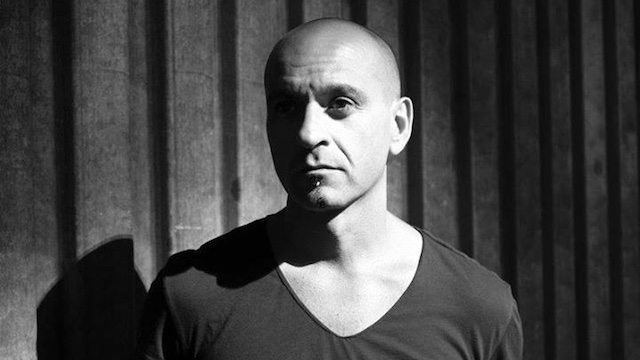Have you ever plugged a USB MIDI device into your computer only to get that ugly red stop sign alert box screaming about the device drawing too much power? I have been up and down that road so many times I have the mapmakers asking me for directions! The good news is that there are several ways to power up your USB MIDI devices when they don’t play nice.

When you have a USB device like a DJ controller that is “bus powered” it means that the device is drawing all the electrical power needed from your computer’s USB port. Where things go wrong for DJs is that all USB ports are not “created equal” when it comes to the amount of power they provide. Read this article to learn which hubs on macbooks have the most juice.
The USB 2.0 specification tells us that a USB port has to provide 100 millamps of power while the device starts up and a maximum of 500 milliamps of power while the device runs. One hundred milliamps is not a lot of power when your controller is powering up and flashing every LED! (The USB specs can be found at http://www.usb.org/developers/docs/)
Those 100/500 milliamp values are “nominal”, which means that the port might provide you just a little bit more or a little bit less. What happens if your device needs a little bit more? You become very unhappy and your device is a now a high-tech paperweight. (But, hey, it looks really cool sitting there!)
USB HUB SOLUTIONS

Many people dont realize that there are manufacturers of USB hubs that provide more power than the USB spec requires! The most recognizable manufacturer is Targus. They make a hub that has “High Power Ports” which supply twice the power required by the spec. The model number is ACH81US (http://www.targus.com/us/product_details.aspx?sku=ACH81US). If you hunt around on the web, you can also find the previous model, the ACH80US. The cost? Under fifty bucks.
Another choice available to you is the Dr. Bott T7Hub (http://www.drbott.net/product/3122-T7UW/), which can be found around the web for under forty dollars.
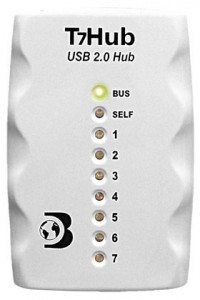
Chances are you may not need a high powered hub and the problem is really just a under-performing USB port. Run all of your controllers into a single powered hub, we look at a few options here, and that should solve most of your issues. If that fails, get a high powered hub or look at these alternatives.
QUIRKY FIXES YOU MIGHT NOT CONSIDER
If you don’t want a USB hub cluttering up your workspace, your options become very, very limited. Should your laptop have an ExpressCard slot, Sonnet  Technologies offers a USB hub built into an ExpressCard format. According to their site, this card offers a total of 650 milliamps of power tof the 4 USB ports on the card. If you have a single device that uses more than 500 milliamps of current this might give you enough power to get past the problem. This card costs about forty dollars, direct from Sonnet. This solution has one drawback for laptop deejays: if you are using battery power for your set, battery life will be reduced. Check out our comprehensive article on increasing battery life if that is an issue.
Technologies offers a USB hub built into an ExpressCard format. According to their site, this card offers a total of 650 milliamps of power tof the 4 USB ports on the card. If you have a single device that uses more than 500 milliamps of current this might give you enough power to get past the problem. This card costs about forty dollars, direct from Sonnet. This solution has one drawback for laptop deejays: if you are using battery power for your set, battery life will be reduced. Check out our comprehensive article on increasing battery life if that is an issue.
There is another less costly but geeky way to solve the problem using a “USB split cable”. This type of cable has two connectors that would go the port/hub and it allows the device to draw power from two ports or from a port and an external power source. I found two different vendors that sell these split cables and they are around ten dollars. You can find them from either of these two sellers (http://www.cablestogo.com/product.asp?cat_id=1502&sku=28108&st=28108 or http://www.usbfever.com/index_eproduct_view.php?products_id=236). Connect the split ends to the USB hub before you connect to the device. If you don’t, the device will try to draw the power it needs from that first port you plug into and it will probably trip out and shut down.
THE BOTTOM LINE
As USB-based MIDI devices have become more complex they have also become more power-hungry. USB 3.0 is supposed to help fix many of these problems but that looks like it may be a ways off. If all else fails, you may considering packing a power supply that came with the controller if that is an option. A hardwired power supply will ultimately provide the most stability and reliable power you can get.