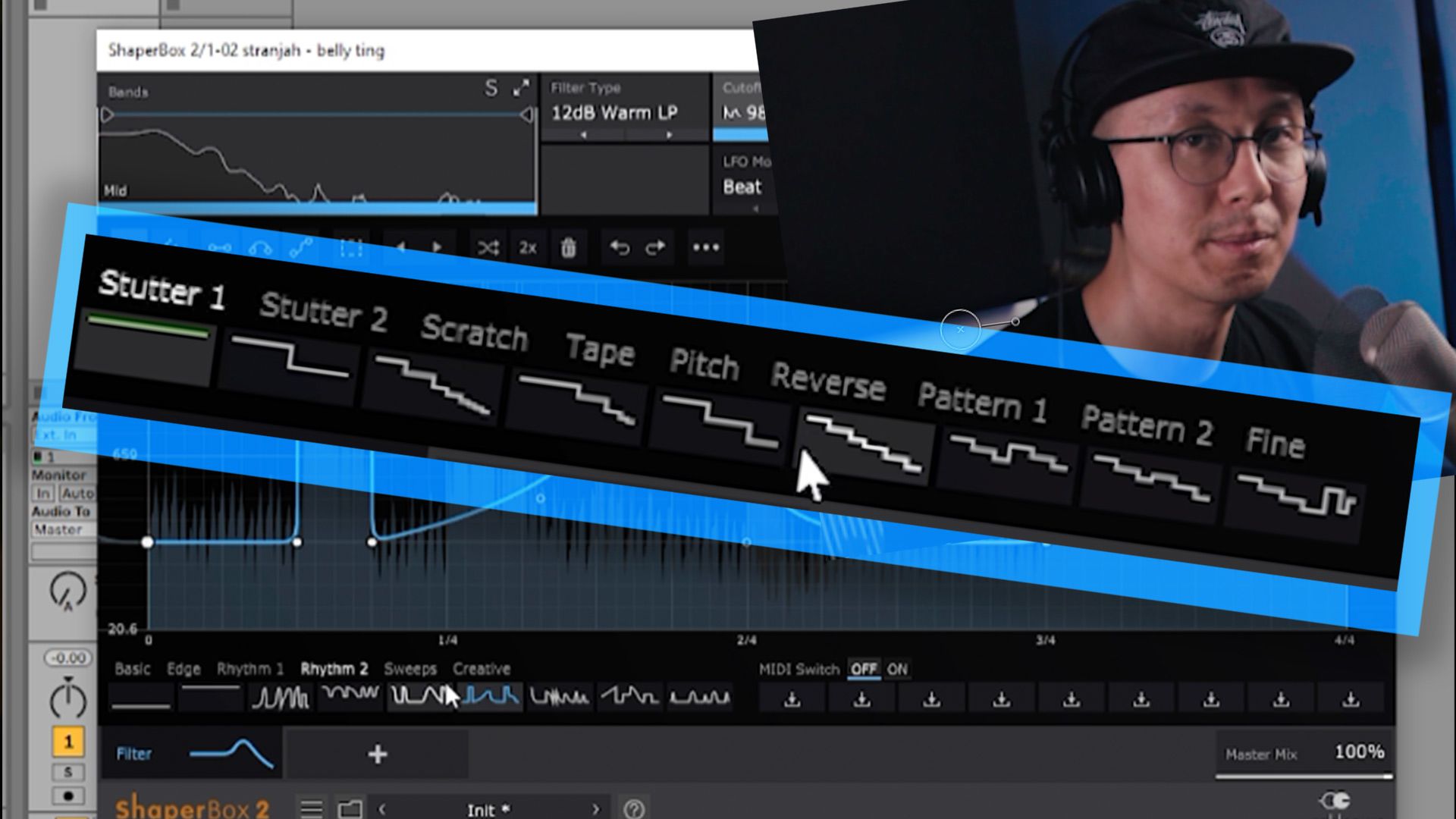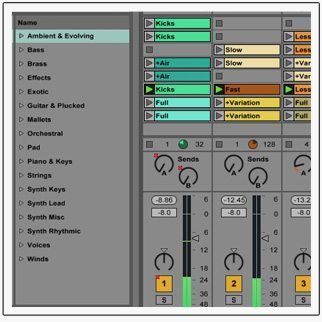With the rise in live performers who are using finger drumming techniques in their shows, it’s become apparent that learning how to play beats on a MIDI controller is yet another way to rise to the top for DJs and producers. In this article Mad Zach will provide you with a free tutorial on how to get started with only a keyboard, along with a full length 30 minute tutorial that goes into even greater depth.
 The truth is, you don’t need a fancy MIDI controller to get started playing beats (although it makes a difference when you get to advanced techniques), just your computer keyboard is a great place to start. That’s why Mad Zach uses a keyboard in the above video – as learning the fundamentals of what he’s teaching doesn’t require special tools.
The truth is, you don’t need a fancy MIDI controller to get started playing beats (although it makes a difference when you get to advanced techniques), just your computer keyboard is a great place to start. That’s why Mad Zach uses a keyboard in the above video – as learning the fundamentals of what he’s teaching doesn’t require special tools.
Improved finger drumming abilities translate to a number of DJ and producer related skills, from jamming out on cue points to live recording a drum track for a new remix – it’s a great way to become a more well-rounded musician overall.
The full-length tutorial is available here for $10.
THE LESSONS:
As noted in the video, Mad Zach has split up the full video into 5 easy-to-follow lessons. Here’s what you’ll learn in the full tutorial:
- Lesson 1: Ergonomic and Sample Layout: The first, most critical thing when you’re learning finger drumming is ergonomics. You’ve probably heard the word “ergonomics” mostly in the context of office furniture and fancy pens, but all it really means is the study of efficiency in working environments. And you about to do some work on this beat so we need to get you as efficient as possible!
- Lesson 2: Beats to Practice: Practice makes perfect, but its hard when you don’t know what to practice! In this lesson Mad Zach shows us a ton of different beats to practice, mainly focused on the right hand and drums.
- Lesson 3: Techniques for the Left Hand: Once we’ve got the beat groovin’ on the right hand its time to bring in some basslines and atmospheres on the left. We start simple and work up to some more complicated grooves, there’s a lot of different
- Lesson 4: Fills and Flourishes: A routine can get pretty stagnant if it just loops endlessly, in lesson 4 MZ introduces us to one of his favorite fills, and shows off some techniques for varying up the beat and adding some “spice.”
- Lesson 5: Advanced Techniques: In the final section we take the routine to the frontier of controllerism with advanced techniques like crabbing, envelope tickling, and using risers to transition between energy levels.
- BONUS Level: Practicing a Routine: As a culmination of the techniques shown in the tutorial, Mad Zach walks us through a complete routine that incorporates all the elements shown in the tutorial.