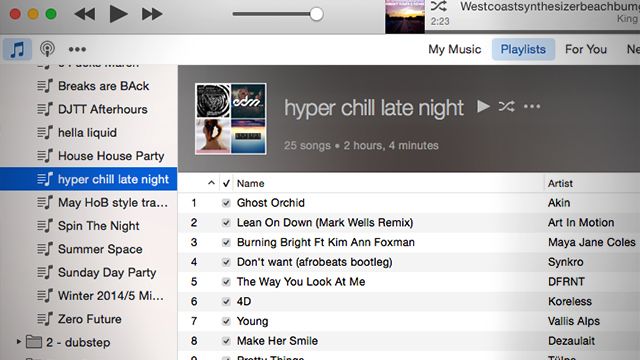We wrote a few weeks ago about how a recent iTunes update (that incorporated Apple Music) was causing all sorts of trouble – including mismatched songs, missing ID3 tags, wrong artwork, and a number of other incredibly infuriating issues for DJs. This afternoon in the DJTT mailbox was a tip to a solution to one of the biggest problems that happened to some with the 12.2.0 update- playlists being deleted.
I just upgraded to iTunes 12.2.0. and ALL of my playlists and most of my songs are now gone! I have tried to restore my previous iTunes library by Timemachine, but that did not help. I still have all of my music and playlists on my iPhone. What to do??? – andersfromaabybro on Apple’s Support forums
Shortly after this post, Richard Grant shared his steps to fixing the issue of missing playlists – something that would make the blood of pretty much any DJ boil. Here’s his solution:
First, you should try to turn off iTunes in the Cloud, which I think requires going into Store > Account Info and selecting “Deauthorize This Computer” or something like that. (I can’t check because I’ve got it turned off.)
Now quit iTunes. Look in the folder Music > iTunes > Previous iTunes Libraries. Hopefully, there is at least one document in there with the file extension .itl and a date *prior* to when you updated to to 12.2. If you find such a thing, then do this:
Back in the main iTunes folder, rename the files iTunes Library.itl and iTunes Music Library.xml (just add “corrupted” to the beginning of the file name, or something like that). Now rename the previous version to iTunes Library.itl, drag it into the main iTunes folder, and restart the iTunes app. (The XML file should regenerate automatically.) If all goes well, you should be looking at a version of your iTunes with all your playlists and songs restored. If you are given the option to use iTunes in the Cloud, just say No — this seems to be where these problems are coming from.
If you can’t find such a file, then you can look for one in TimeMachine — just be sure the backup was made prior to upgrading to 12.2. Again, bring this into the iTunes folder, replacing the version that’s been corrupted. I really do hope this works!
Have you continued to have issues with iTunes? Anyone found a GOOD alternative music player and organizer (cross-platform, so Winamp doesn’t count) that DJs would love to use instead of the bloated Apple software?